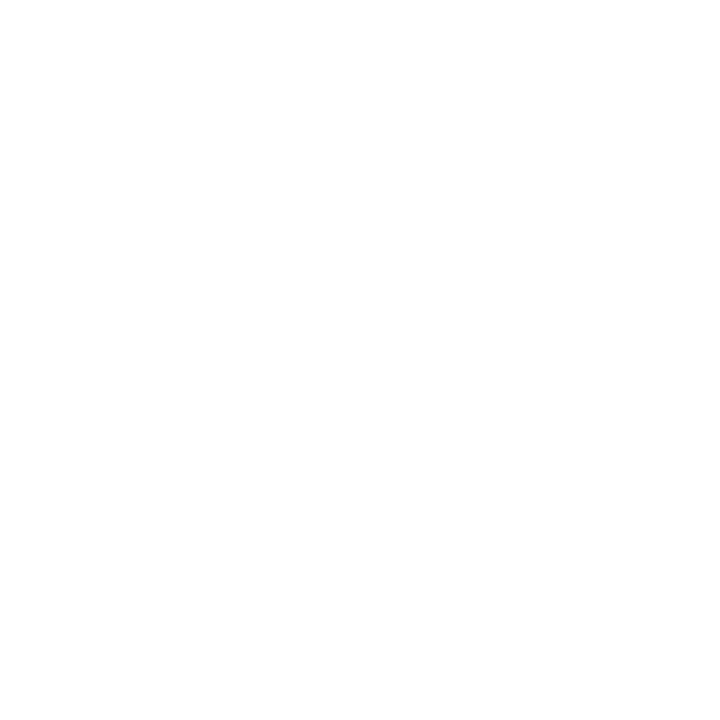Português 29
PAREAR UM CONTROLE
REMOTO COM A RALLY PLUS
RALLY PLUS e o controle remoto estão
pareados de fábrica. Você pode parear
até 5 controles remotos para RALLY PLUS
para facilitar o controle do sistema
em salas maiores. No entanto, caso seja
necessário parear um controle remoto
à câmera (como ao substituir um controle
perdido), siga estas etapas:
1. Mantenha pressionado o botão
na câmera até que o LED pisque.
2. Mantenha pressionado o botão
no Display Hub até que o LED pisque.
3. Mantenha pressionado o botão
Bluetooth no controle remoto até que
os LEDs da câmera e do Display Hub
deixem de piscar intermitentemente.
4. Se o pareamento falhar, repita a partir
do passo 1.
APLICATIVO PARA
CONFIGURAÇÃO DA CÂMERA
Use este programa para controlar
a panorâmica, a inclinação, o zoom,
o foco e a qualidade da imagem
da câmera (como brilho e contraste)
a partir de seu computador. O software
pode ser baixado em www.logitech.com/
support/Rally.