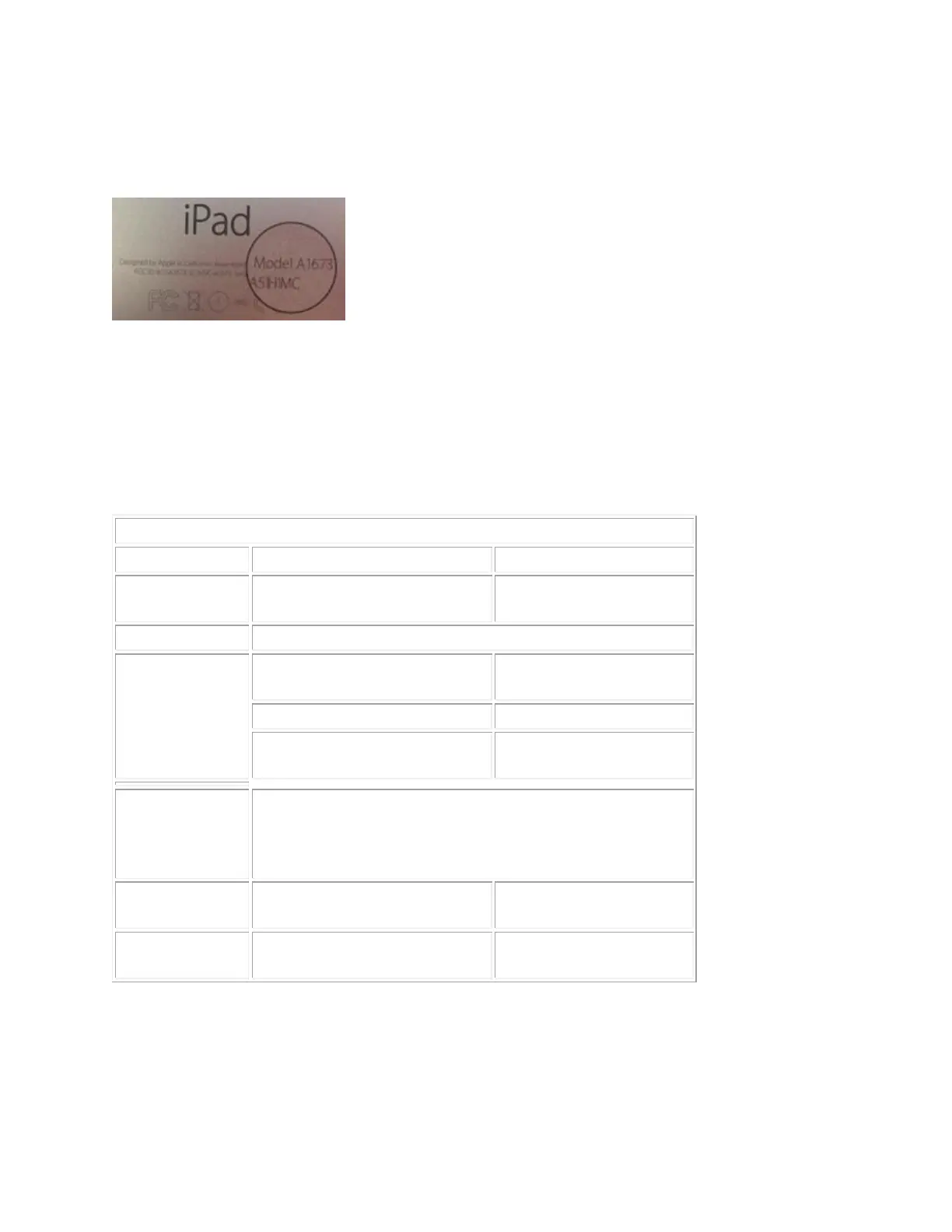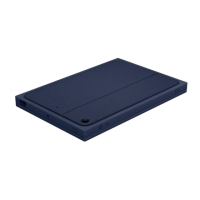NOTE: To determine the model number of your iPad, can check the back of your iPad — it
should look similar to the image below:
What is the difference between Create and Slim Combo?
For smaller iPad models, the Create is only available for iPad 9.7 inch and Slim Combo –
only iPad Pro 10.5.
For the iPad Pro 12.9 inch, the key differences between the Slim Combo and Create are
shown below:
