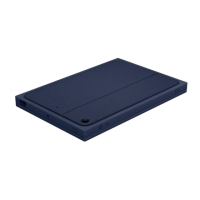5. Will the keyboard scratch the screen?
No, it will not the Slim Combo has been designed to ensure screen safety:
When closed, there is 3 mm gap between keyboard and iPad to prevent contact
There are rubber paddings between keyboard and case to prevent direct contact of the
keyboard with the screen
Keyboard material – we are using only safe materials in keyboard design – no aluminum
or metal or other materials hard enough to cause damage
Keys
1. Are all the keys on the Slim Combo keyboard capable of backlighting?
Yes, every single key has the capability to be backlit.
2. Why does the backlighting turn off when I connect the keyboard?
Every time the keyboard connects to your iPad Pro, the backlighting will turn on for three
seconds then fade away. You can adjust the level of backlighting afterwards using the
backlighting shortcut keys on the top row of keys.
3. Is there an indicator light when Caps lock is enabled?
No.
Language switch key on Logitech Slim Combo keyboards
The language switch shortcut key is on the bottom left of your keyboard.

