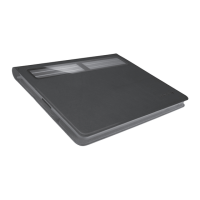166 Türkçe
Sorun gderme
Klavye çalışmıyor
– Klavyey uyku modundan çıkarmak
çn herhang br tuşa basın.
– Klavyey kapalı ve arkasından açık
duruma getrn.
– Klavyenn pllern değştrn. Daha fazla
blg çn “Klavye pllern değştrme”
bölümüne bakın.
– Klavye ve Pad’nz arasındak Bluetooth
bağlantısını yenden kurun.
– Pad’nzn Bluetooth özellğnn
açık olup olmadığını kontrol edn.
(Ayarlar > Bluetooth > Açık).
– Pad’nzn Aygıtlar menüsünde
“Slim Folio” seçn. Bluetooth bağlantısı
kurulduğunda durum ışığı mav olur.
Ne düşünüyorsunuz?
Ürünümüzü satın aldığınız çn teşekkür ederz.
Lütfen brkaç dakkanızı ayırarak düşüncelernz bzmle paylaşın.
www.logtech.com/thnk
