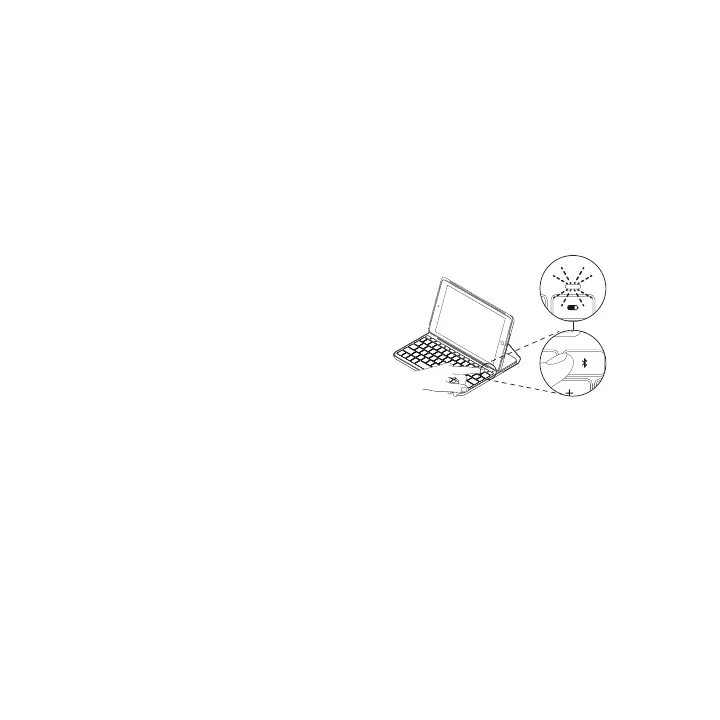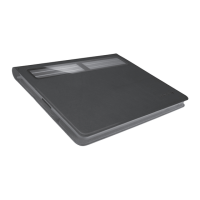Português 49
Ao ligar o teclado pela primeira vez,
o mesmo permanece detectável durante
15 minutos.
Se a luz de estado car vermelha,
substitua as pilhas. Para obter mais
informações, consulte "Substituir as pilhas
do teclado".
Para emparelhar o estojo para teclado
com o seu iPad:
1 No seu iPad:
– Certique-se de que o Bluetooth
está activado. Seleccione Denições >
Bluetooth > Activado.
– Seleccione “Slim Folio” a partir do
menu "Dispositivos".
2 Se o iPad solicitar um PIN, introduza-o
utilizando o teclado (e não no iPad).
Ao estabelecer ligação com êxito,
a luz de estado xa-se a azul durante
um breve momento e depois apaga-se.
Estabelecer ligação com outro iPad
1 Mova o estojo para teclado para
a posição de escrita.
2 No iPad, conrme se o Bluetooth
está activado. Seleccione Denições >
Bluetooth > Activado.
3 Prima o botão da ligação Bluetooth
durante 2 segundos, até a luz de estado
car intermitente a azul:
2s
O teclado permanece detectável
durante 3 minutos.
4 Seleccione Slim Folio no menu
Dispositivos.
5 Se o iPad solicitar um PIN, introduza-o
utilizando o teclado (e não no iPad).
Ao estabelecer a ligação com êxito,
a luz de estado xa-se a azul durante
um breve momento e depois apaga-se.