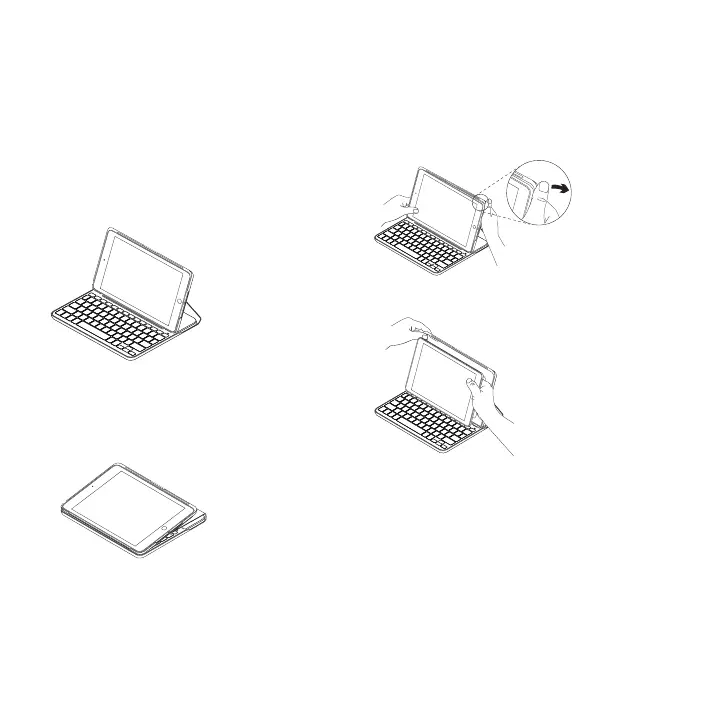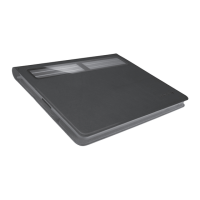Dansk 77
Sådan bruges tastaturetuiet
To visningstilstande
Tastaturetuiet kan indstilles til enten
indtastning eller søgning på internettet.
Placer tastaturetuiet i indtastningsstilling.
En magnet sørger for at iPad-enheden
holdes på plads:
Tasturet tændes automatisk når
det placeres i indtastningsstilling.
Placer tastaturetuiet så det er klart
til søgning på internettet:
Tastaturet slukker automatisk når det ikke
længere er placeret i indtastningsstilling.
Sådan fjernes iPad-enheden
Bøj et af hjørnerne på holderen tilbage
for at fjerne iPad-enheden fra etuiet:
Din iPad er nu taget af:
Opbevaring og transport af iPad-
enheden
1 Sæt iPad-enheden ind i holderen.
2 Luk tastaturetuiet: