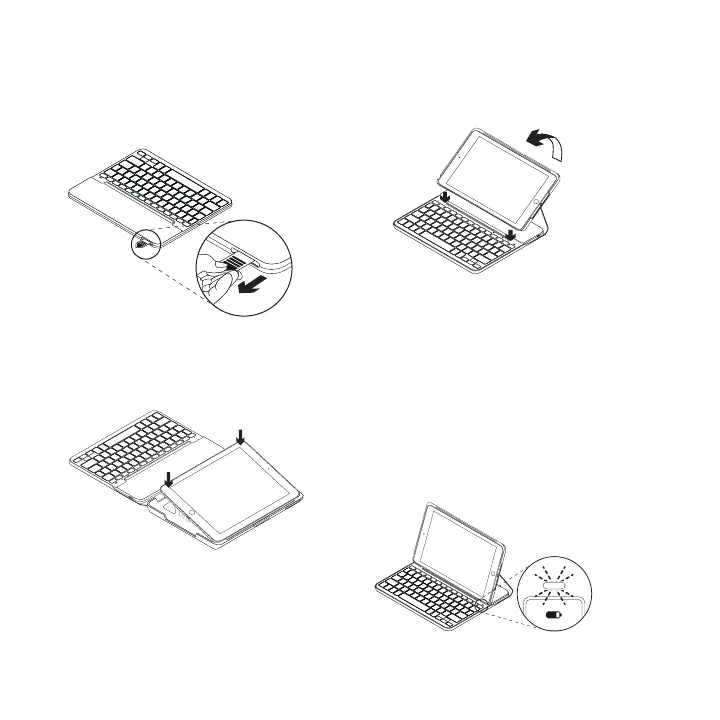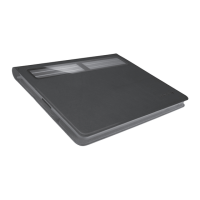Suomi 93
Näppäimistökotelon käyttöönottaminen
Aloittaminen
1 Vedä näppäimistön paristoliuskasta:
2 Avaa näppäimistökotelo. Aseta iPad
niin, että se on suorassa linjassa
taulutietokoneen pidikkeen kanssa
ja paina alaspäin.
3 Aseta kotelo kirjoitusasentoon:
Näppäimistöön kytkeytyy
automaattisesti virta.
Yhdistäminen iPadiin
Näppäimistökotelosta muodostetaan
Bluetooth-yhteys iPadiin. Kun käytät
näppäimistökoteloa ensimmäisen kerran,
sinun on yhdistettävä se iPadiin.
Tilan merkkivalo vilkkuu sinisenä sen
merkiksi, että näppäimistö on valmis
yhdistettäväksi iPadiin.