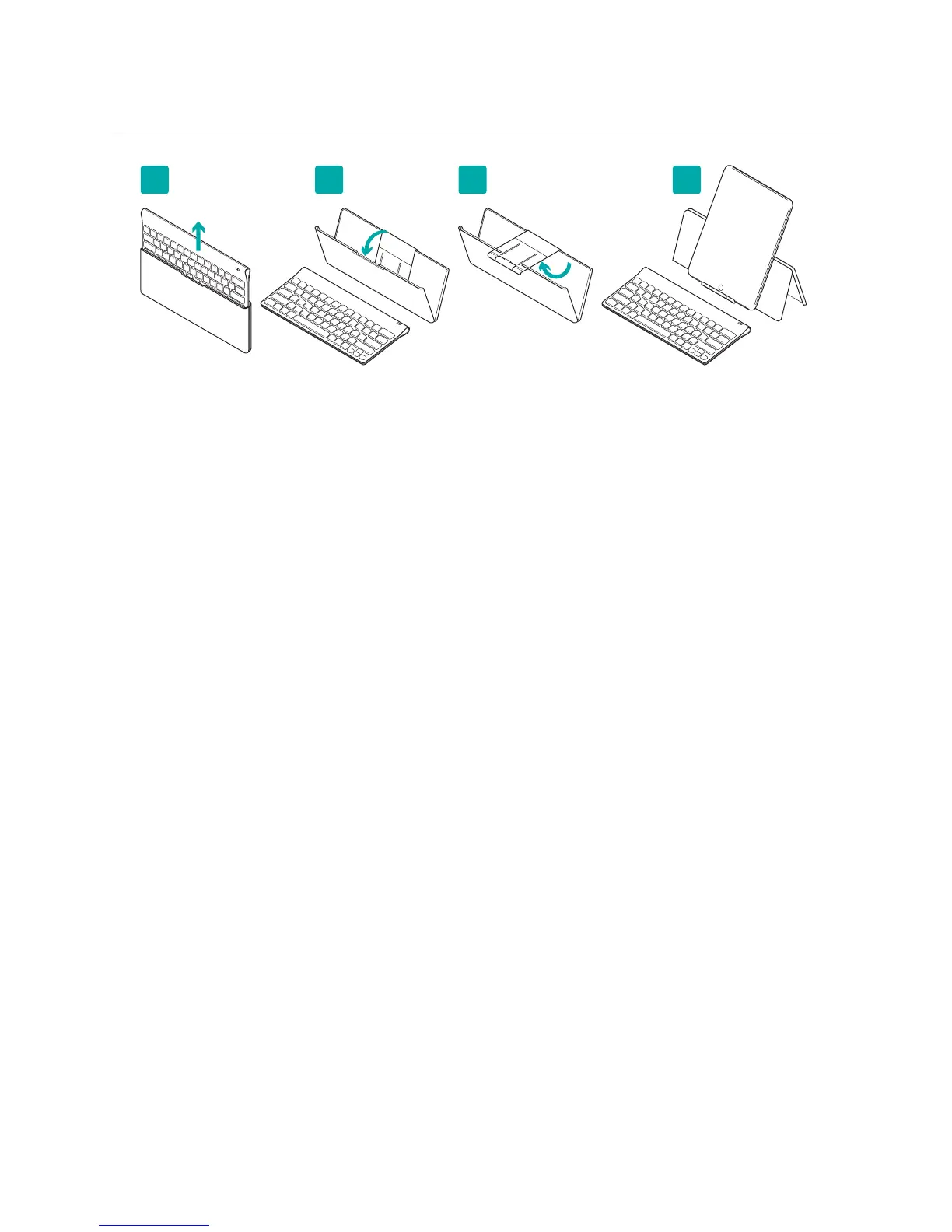Logitech Tablet Keyboard
5 English
Help with setup: keyboard not working
•Is the keyboard turned on? Slide the keyboard O/On switch to the On position.
•Restart the tablet.
•Is the Battery icon red? If it’s red, replace the batteries.
•Re-establish the Bluetooth connection between the keyboard and your tablet.
Visit www.logitech.com/tabletkbd-win8android/support for Bluetooth
setup instructions.
What do you think?
Please take a minute to tell us. Thank you for purchasing our product.
www.logitech.com/ithink
1