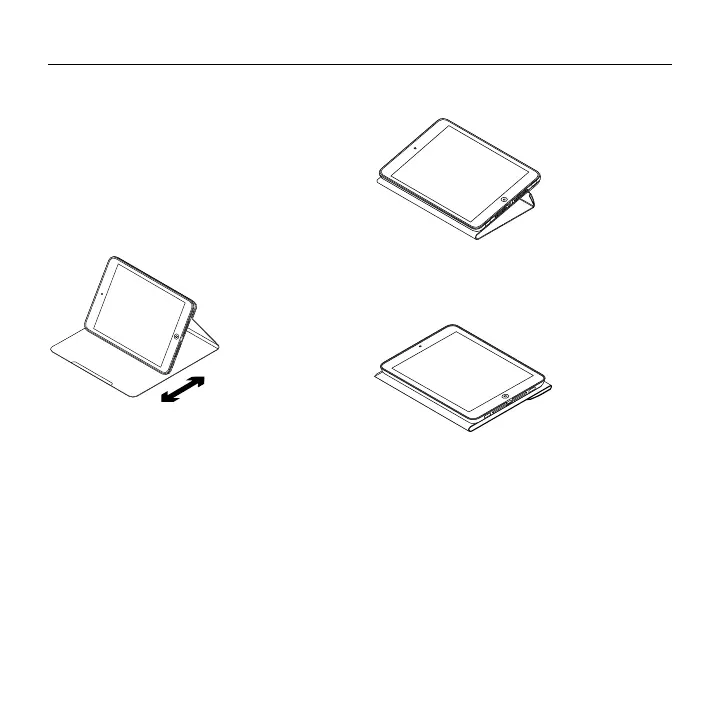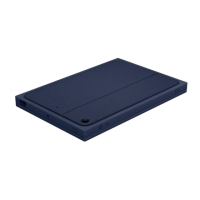Français 11
Turnaround - Étui pivotant polyvalent - pour iPad Air 2
Trois positions
La flexibilité de l'étui vous permet de
choisir la position adaptée à l'action que
vous souhaitez réaliser avec votre iPad.
Avec cet étui, vous avez le choix entre
trois positions diérentes: une position
visionnage, une position de saisie et
une position de lecture.
Position de visionnage
La position de visionnage vous permet
de placer votre iPad à l'angle qui vous
convient le mieux. Choisissez un angle
de vision entre 50° et 70°.
Position de frappe
La position de frappe est idéale lorsque
vous utilisez le clavier iOS avec votre iPad.
Position de lecture
La position de lecture vous permet
d'utiliser votre iPad en ne vous servant
que d'une seule main.