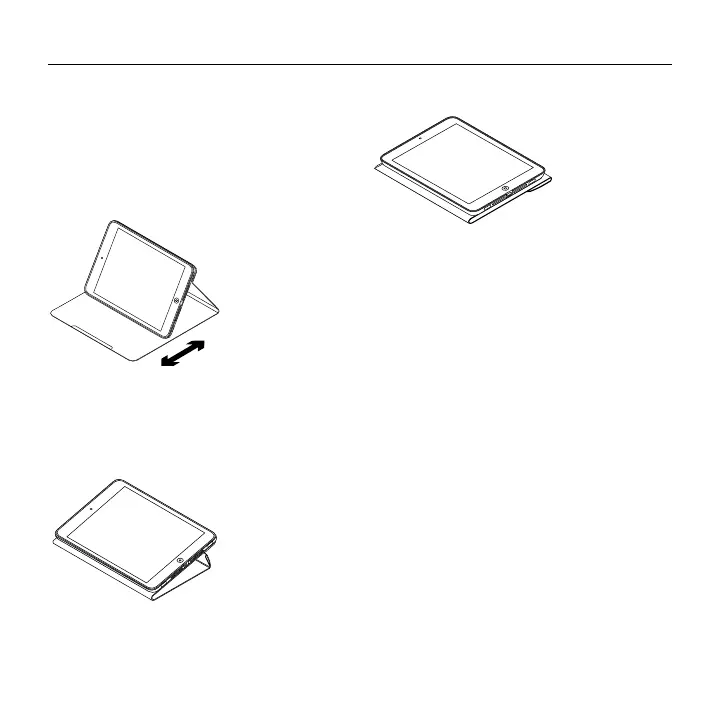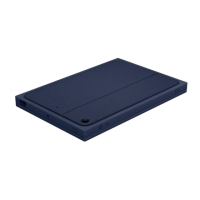English 5
Turnaround - Versatile Rotating Case - for iPad Air 2
Three positions
Your folio’s flexibility means that you can
choose the ideal position for the task
you want to carry out with your iPad.
Three positions are available, for viewing
media, typing, and browsing.
Viewing position
In the viewing position you can adjust
your iPad to the angle you feel comfortable
with. You can choose any viewing angle
between 50° and 70°.
Typing position
The typing position is ideal when using
iOS keyboard on your iPad.
Browsing position
The browsing position lets you use
your iPad easily with one hand.
