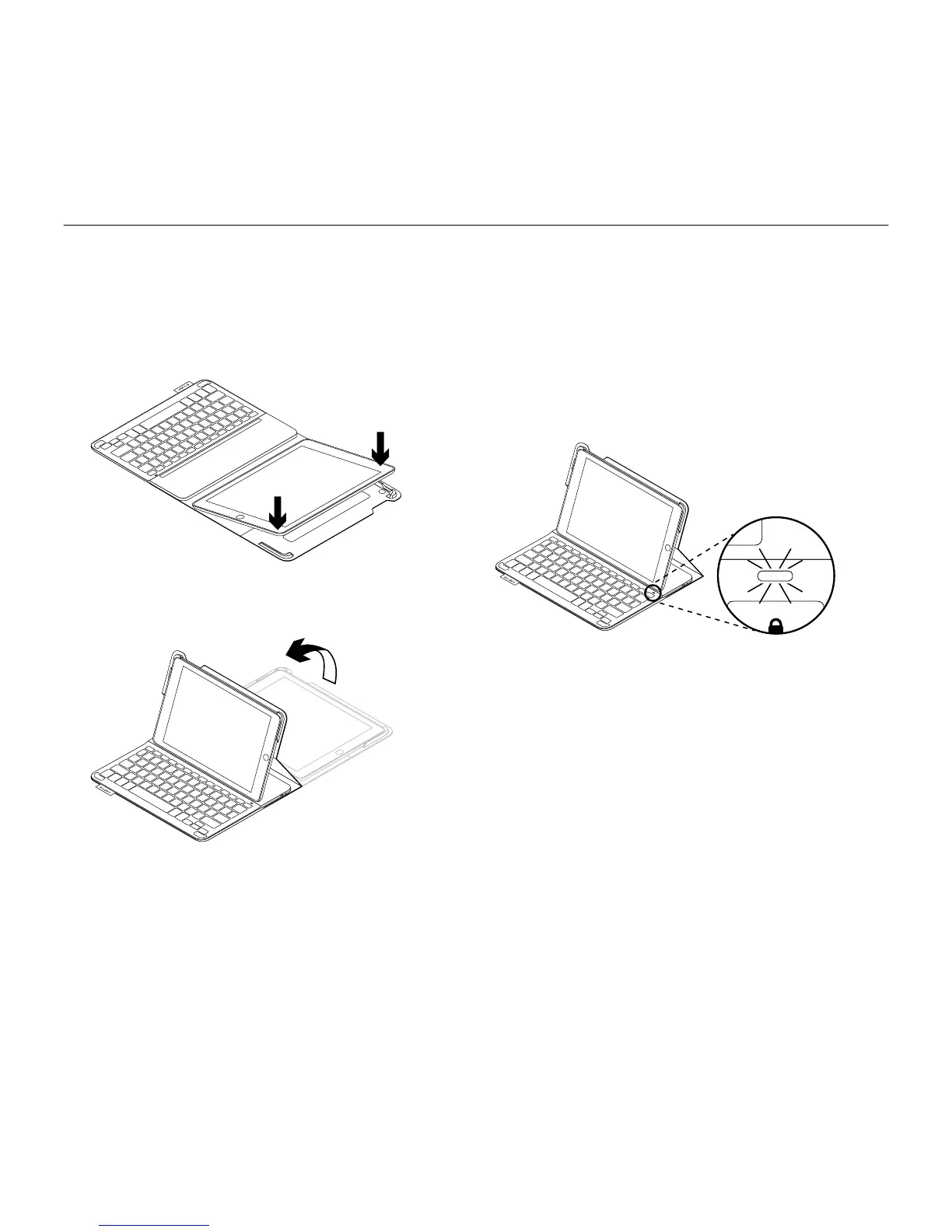Logitech Type + - For iPad Air
22 한국어
키보드 폴리오 설정
시작하기
1. 키보드 폴리오를 열고, iPad 가장자리가
iPad 홀더에 맞춰져 있는지 확인하고 아
래로 밉니다.
2. 키보드 폴리오를 타이핑 위치로 이동합
니다.
키보드가 자동으로 켜집니다.
iPad 연결 설정
이 키보드 폴리오는 Bluetooth 연결을 통해
iPad에 연결됩니다. 처음으로 키보드 폴리
오를 사용할 때에는 iPad와 페어링이 필요
합니다.
상태 표시등이 파란색으로 깜빡이면 키보
드가 검색 가능하고 iPad와 페어링할 준비
가 되었음을 나타냅니다.
처음으로 키보드를 켜면 15분 동안 검색 가
능합니다.
상태 표시등이 빨간색으로 바뀌면 배터리
를 충전합니다. 자세한 내용은 “키보드 배터
리 충전”을 참조하십시오.
키보드 폴리오와 iPad를 페어링하려면:
1. iPad:
• iPad의 Bluetooth 기능이 켜져 있어야 합
니다. 설정 > Bluetooth > 켬을 선택합
니다.
• 장치 메뉴에서 “Type+ 키보드 케이스”를
선택합니다.