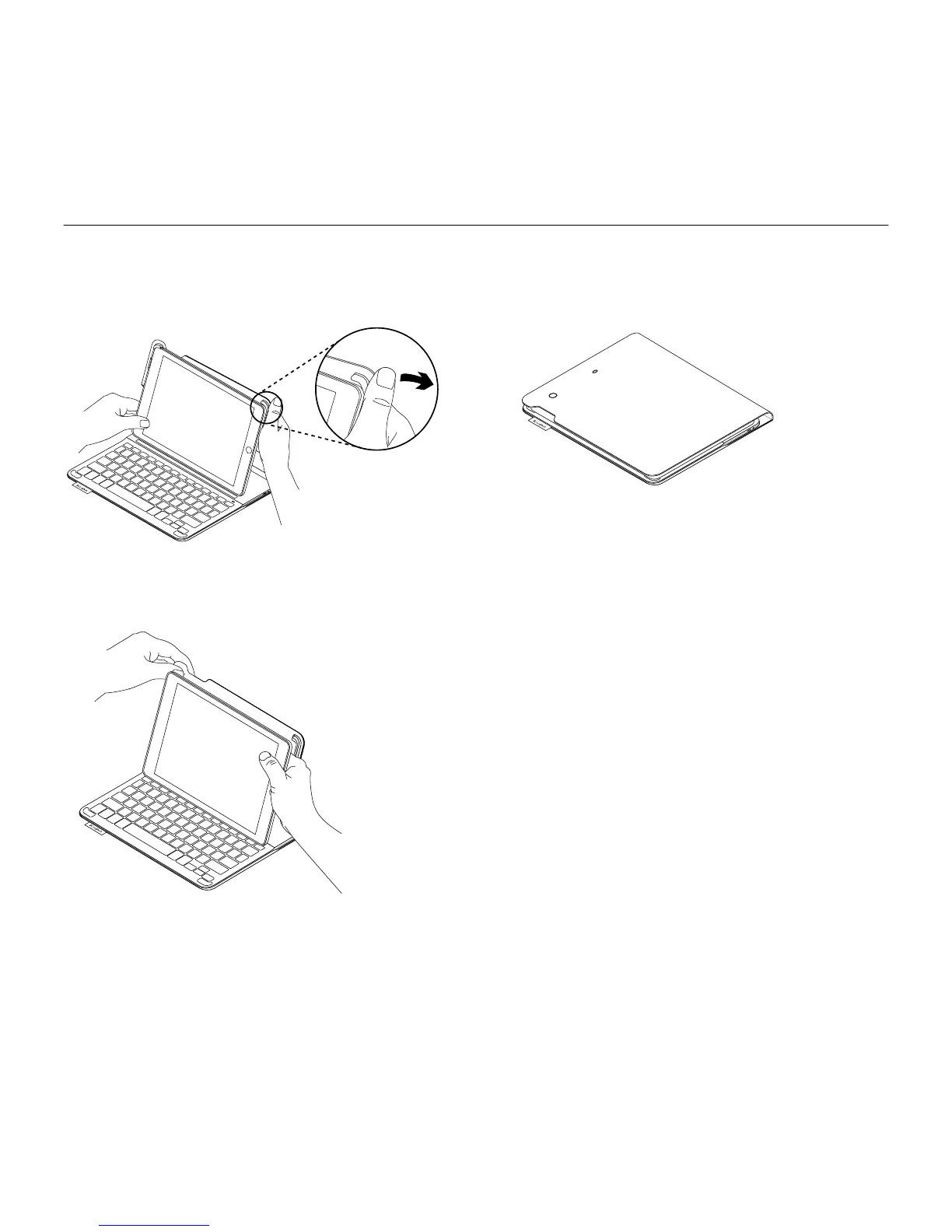6 English
Logitech Type + - For iPad Air
Detaching your iPad
To detach your iPad from the folio,
bend back one of the iPad holder corners:
Your iPad is then released:
Storing your iPad for travel
1. Insert your iPad in the iPad holder.
2. Close the keyboard folio: