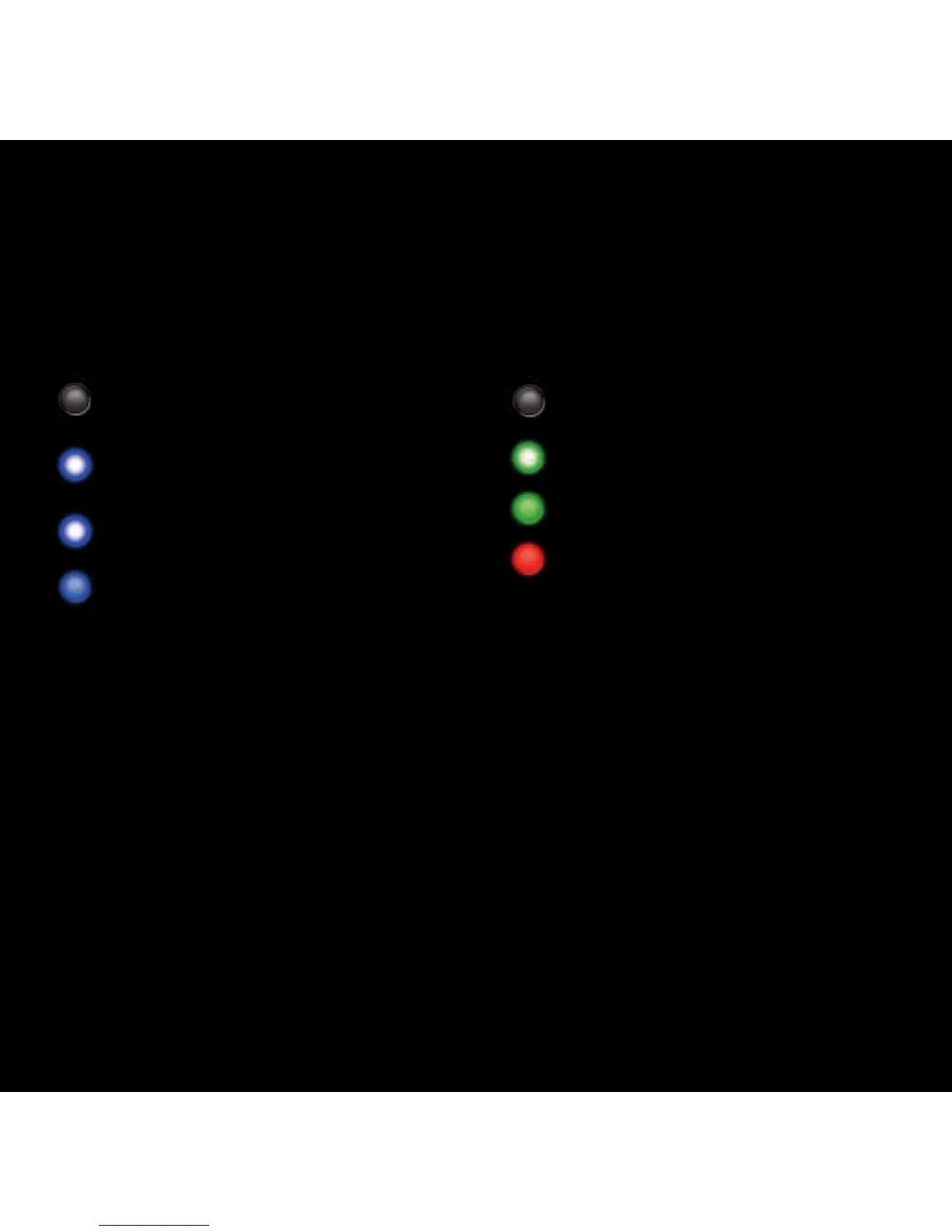FEATURES:
LED BEHAVIOR.
Bluetooth LED
Battery Level LED
O
Headphones o or connected to
an audio source via the 3.5 mm jack
Blue (blinking rapidly):
Discoverable/pairing mode
Blue (blinking slowly): Connecting
Blue (solid): Connected
O
Headphone o
Green (pulsing slowly): Charging
Green (solid): Power on; fully charged
Red: Low battery
When in wireless mode, all LEDs turn o automatically. However, the LEDs will illuminate
when there is a pairing change or a control is activated.
To use the “listen through” feature, press the Listen Through button once. Your music will be
muted and environmental sounds will be amplified into your headphones. To resume listening
to music, simply press the Listen Through button again.
The “listen through” feature is only available in wireless mode while listening to music. It is
not available in wired mode or during phone calls.