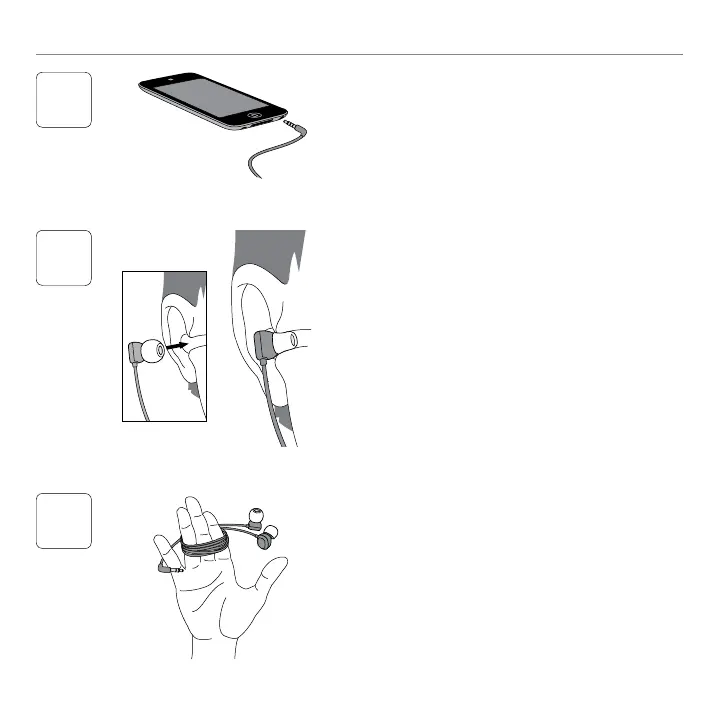4 English
Getting started with Ultimate
Ears™ 100 Noise-Isolating Earphones
3
Insert the earphone cable connector into
the 3.5 mm headphone jack on your iPod®
or MP3 player.
Your earphones work with iPod®,
MP3 players, and laptops with a 3.5 mm
audio jack.
Gently insert earphone into your ear for
a good seal: R for right ear; L for left.
Never remove an earphone from your ear
by pulling on its cable.
4
Store by wrapping cable around fingers.
To clean, remove cushion and wipe with
a clean cloth.
5
