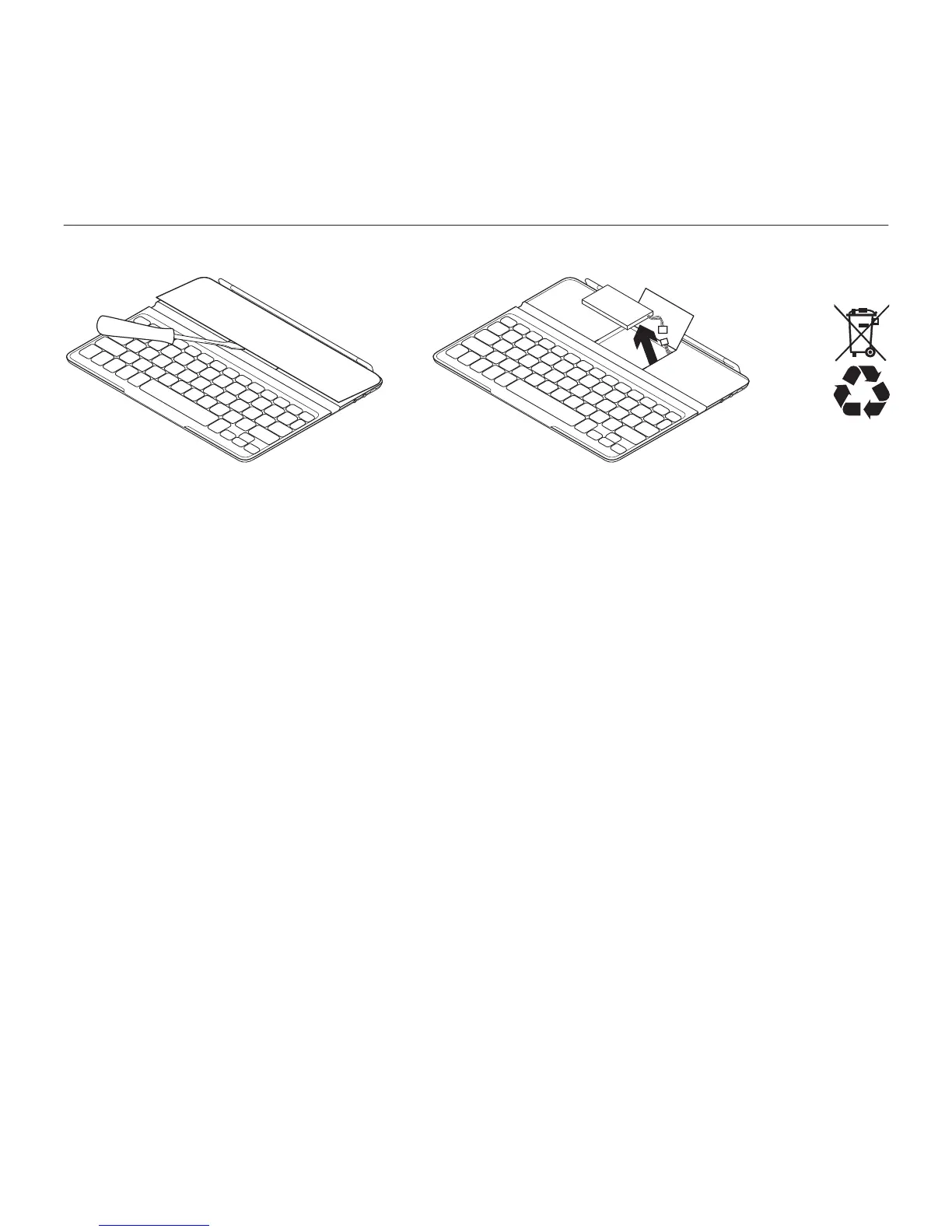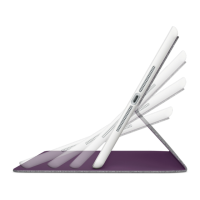Logitech Ultrathin Keyboard Cover
18 Deutsch
Akkuentsorgung
1. Entfernen Sie mithilfe eines Schrauben-
drehers die obere Abdeckung
des Keyboard Cover.
2. Trennen Sie den Akku von der Platine
und entnehmen Sie ihn.
3. Entsorgen Sie das Produkt und
den Akku entsprechend den in
Ihrer Region gültigen Bestimmungen.
1 2 3
