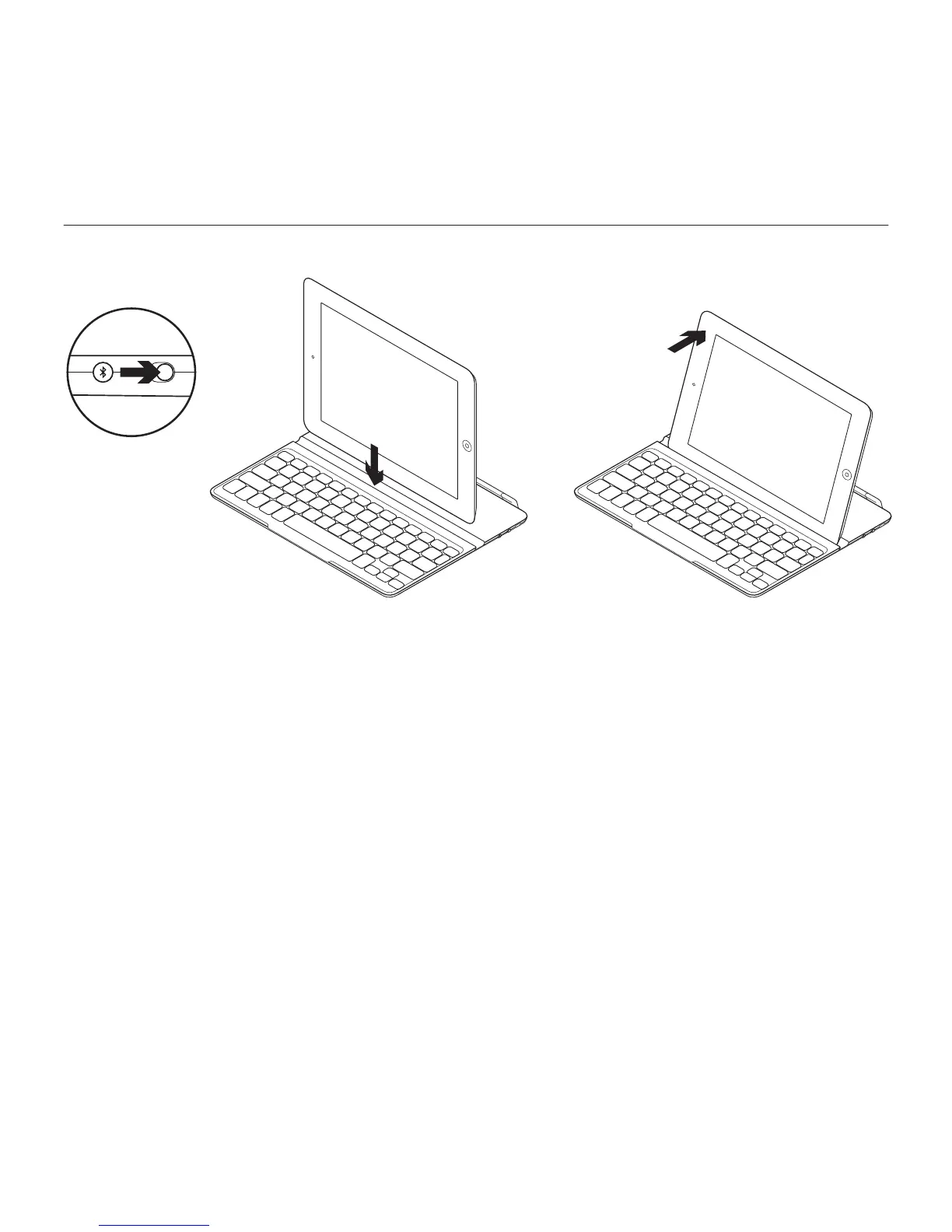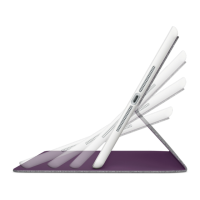Logitech Ultrathin Keyboard Cover
12 Italiano
Configurazione del prodotto
1. Accendere la tastiera Keyboard Cover:
• Il rilevamento Bluetooth viene avviato
automaticamente, proseguendo per
15 minuti. La spia di stato lampeggia
di colore blu.
• Se la spia di stato diventa rossa per
qualche istante, caricare la batteria.
Per ulteriori informazioni, vedere la
sezione "Caricamento della batteria".
2. Assicurarsi che la funzionalità
Bluetooth dell'iPad sia attivata
selezionando Impostazioni > Generali >
Bluetooth > On.
3. Nel menu dei dispositivi dell'iPad,
selezionare "Logitech Ultrathin KB Cover".
4. Se l'iPad richiede un PIN, immettere
il codice utilizzando Keyboard Cover
e non la tastiera virtuale dell'iPad.
Quando la connessione Bluetooth
viene stabilita, la spia di stato si
illumina brevemente di colore blu,
quindi si spegne.
5. Collocare l'iPad sopra la tastiera
Keyboard Cover.
