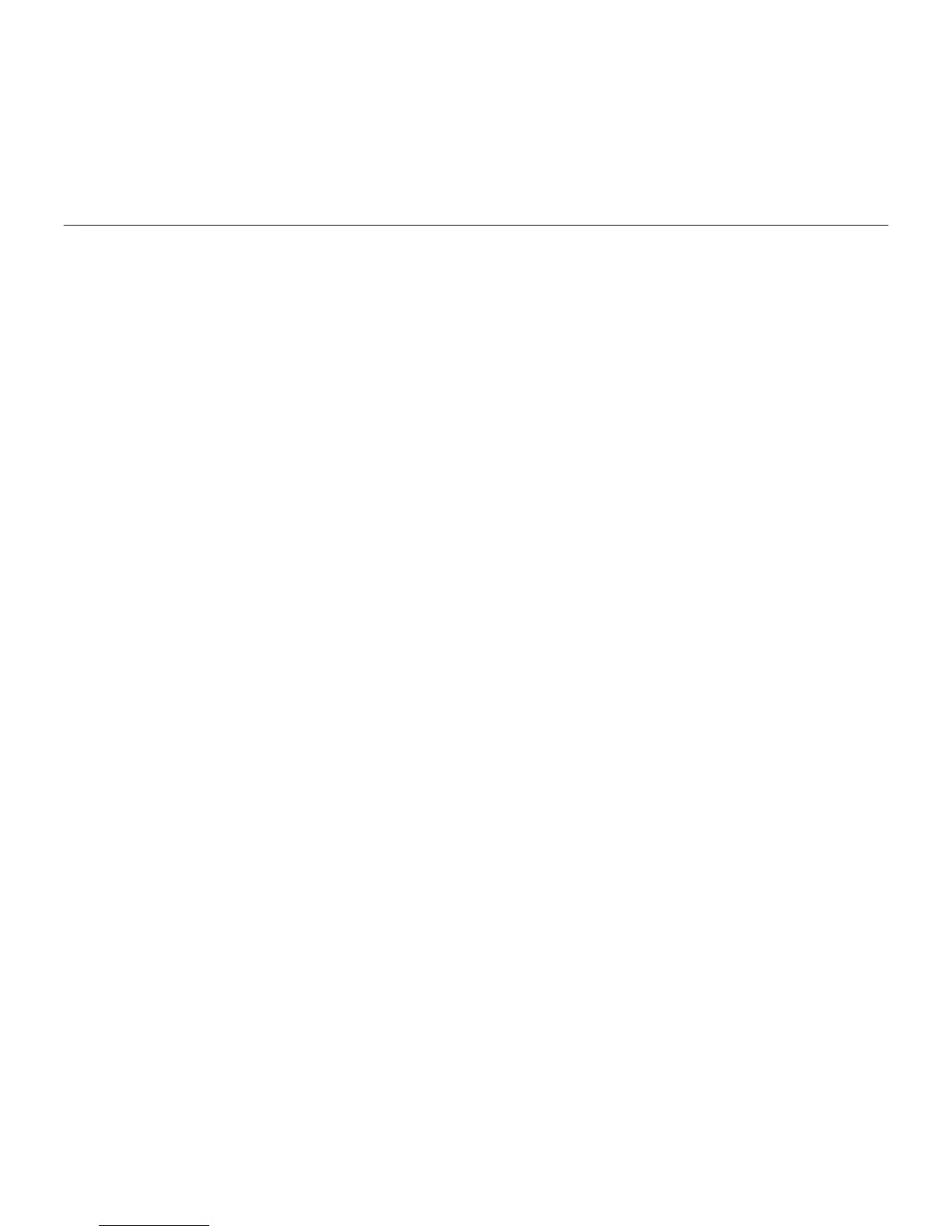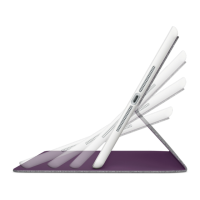Logitech Ultrathin Keyboard Cover
Français 17
Dépannage
La coque clavier ne fonctionne pas
• Appuyez sur une touche du clavier
pour quitter le mode de veille.
• Mettez le clavier hors tension,
puis remettez-le sous tension.
• Rechargez la batterie interne.
Pour plus d’informations, reportez-vous
à la section Chargement de la batterie.
• Rétablissez la connexion Bluetooth
entre la coque clavier et l’iPad:
• Vérifiez que la fonction Bluetooth est
activée sur l’iPad.
• Sélectionnez Logitech Ultrathin KB
cover dans le menu des dispositifs
sur votre iPad. Une fois la connexion
Bluetooth établie, le témoin d’état
s’allume brièvement en bleu.
Qu’en pensez-vous?
Veuillez prendre quelques minutes
pour nous faire part de vos commentaires.
Nous vous remercions d’avoir acheté
notre produit.
www.logitech.com/ithink
