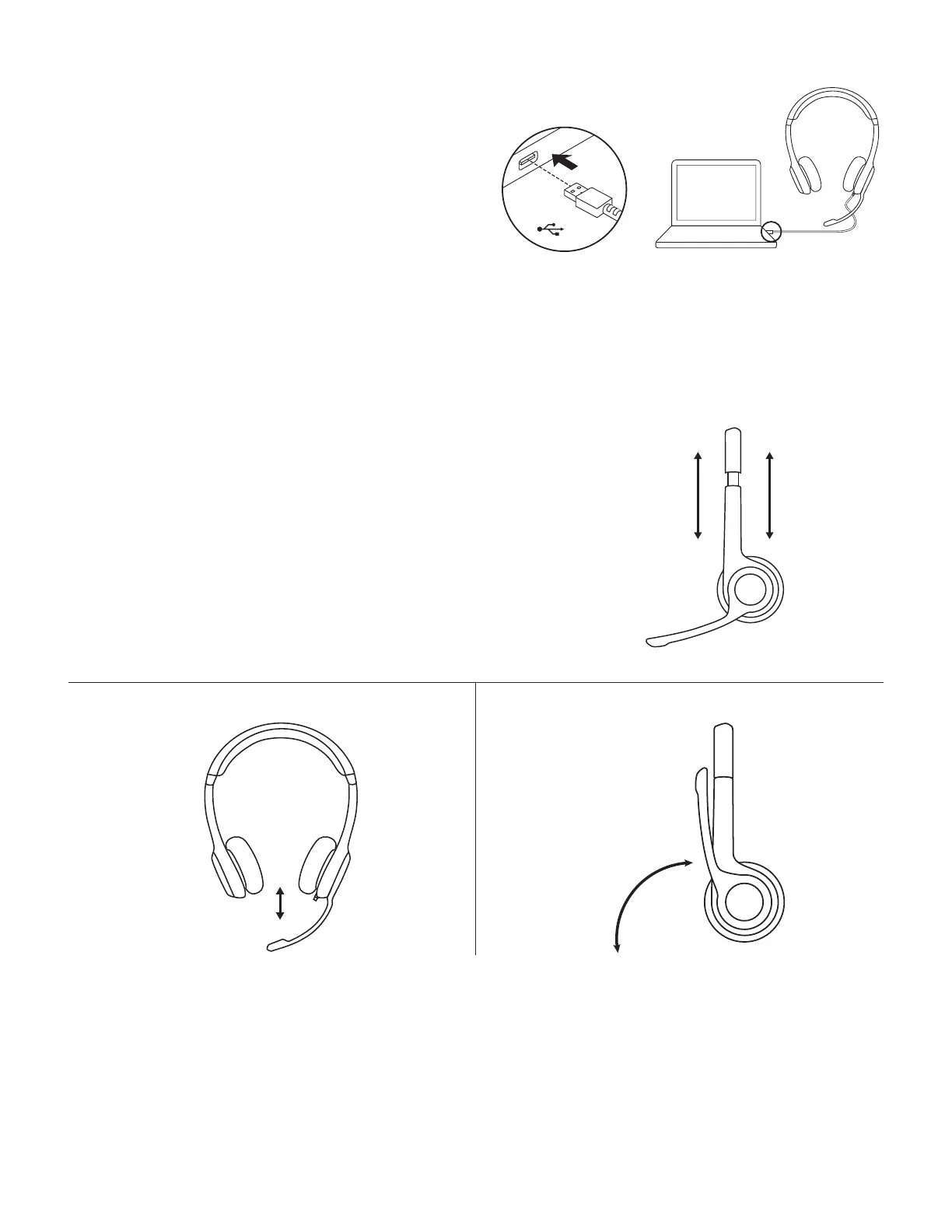CONNECTING THE HEADSET
Plug the USB-A connector into the computer
USBport.
USB
HEADSET FIT
1. To adjust headset size, move the headband up
anddown until it ts comfortably.
2. Move the microphone boom up or down until it is
level with your mouth for better voice capture.
3. Boom can be tucked out of the way when not
beingused.
1
3
2
4English
