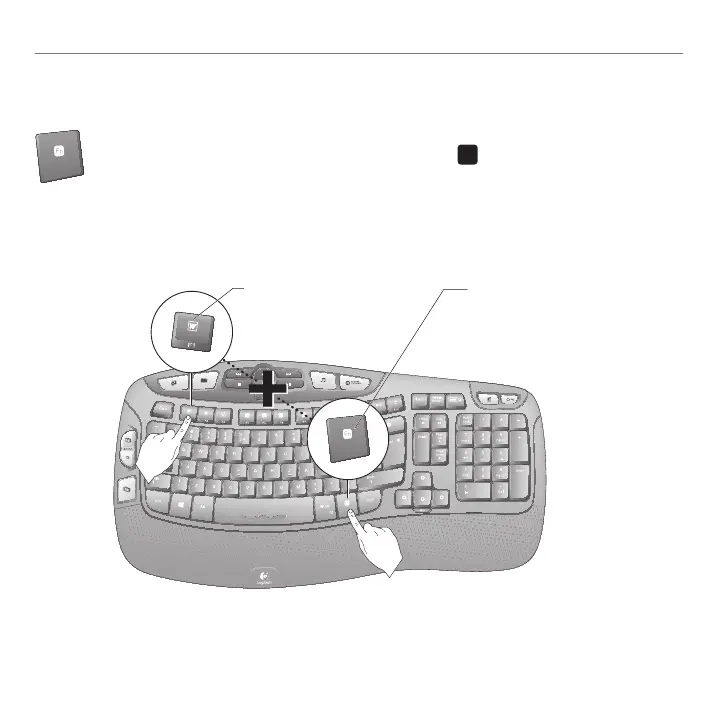Español 17
Logitech
®
Wireless Wave Combo MK550
Características del teclado: Uso de teclas F
Las teclas F mejoradas permiten iniciar aplicaciones fácilmente. Para usar las funciones
mejoradas (iconos naranja), mantén pulsada la tecla
FN
mientras pulsas la tecla F que
deseas usar.
1 - Mantén pulsada la tecla FN
2 - Pulsa una tecla F
Consejo En la configuración del software, puedes invertir el modo FN si prefieres acceder
directamente a las funciones mejoradas sin tener que pulsar la tecla FN.