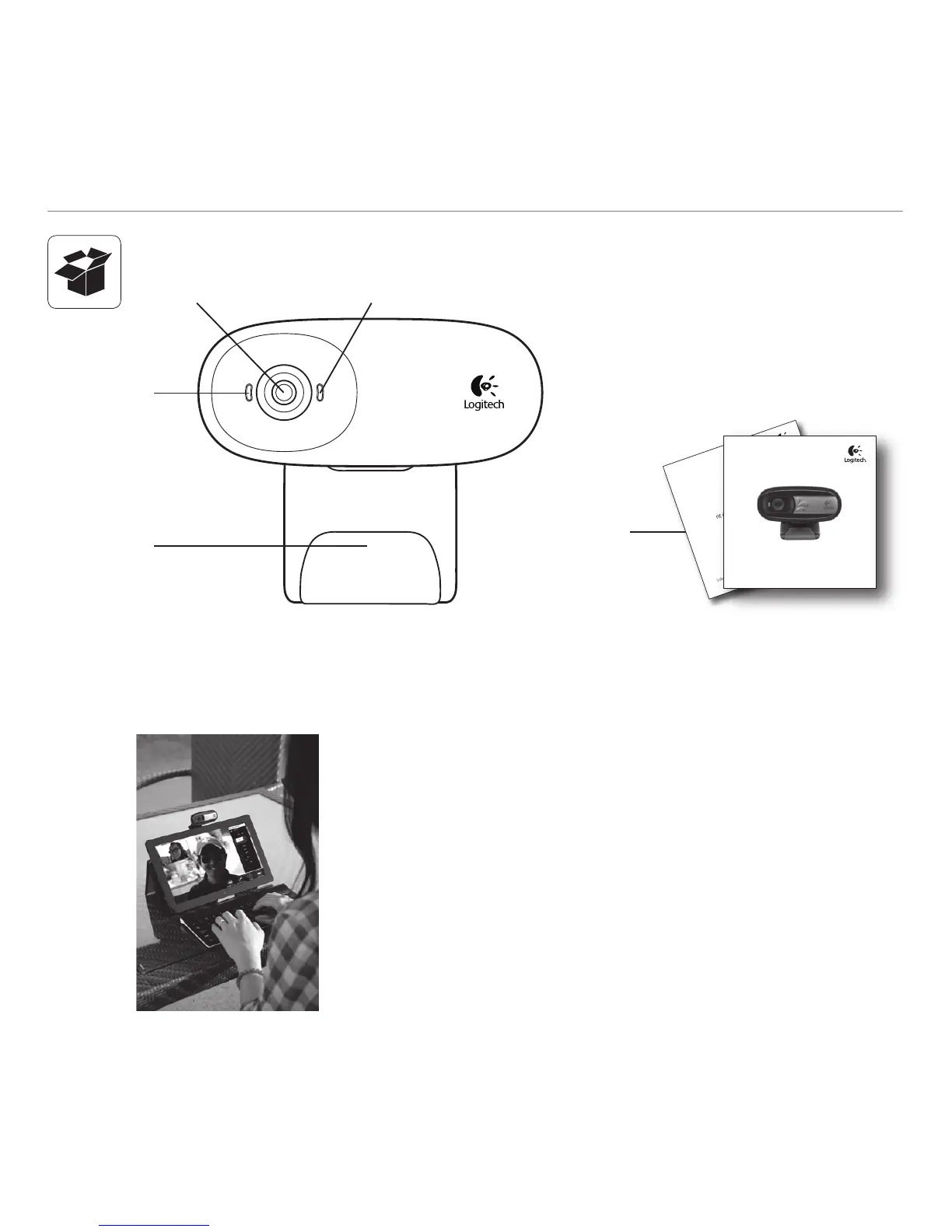12 Deutsch
Erste Schritte
Vielen Dank, dass Sie sich für eine Webcam von Logitech
entschieden haben!
Verwenden Sie dieses Handbuch für die Einrichtung
und erste Verwendung Ihrer Logitech Webcam.
Wenn Sie vorab Fragen klären oder einfach mehr
über Ihre Logitech Webcam erfahren möchten,
besuchen Sie logitech.com/support.
12
4
3
Important information
Safety, compliance, and warranty
5
Getting started with
Logitech® Webcam C170
1. Mikrofon
2. Objektiv
3. Betriebs-LED
4. Flexibler Clip/Standfläche
5. Dokumentation