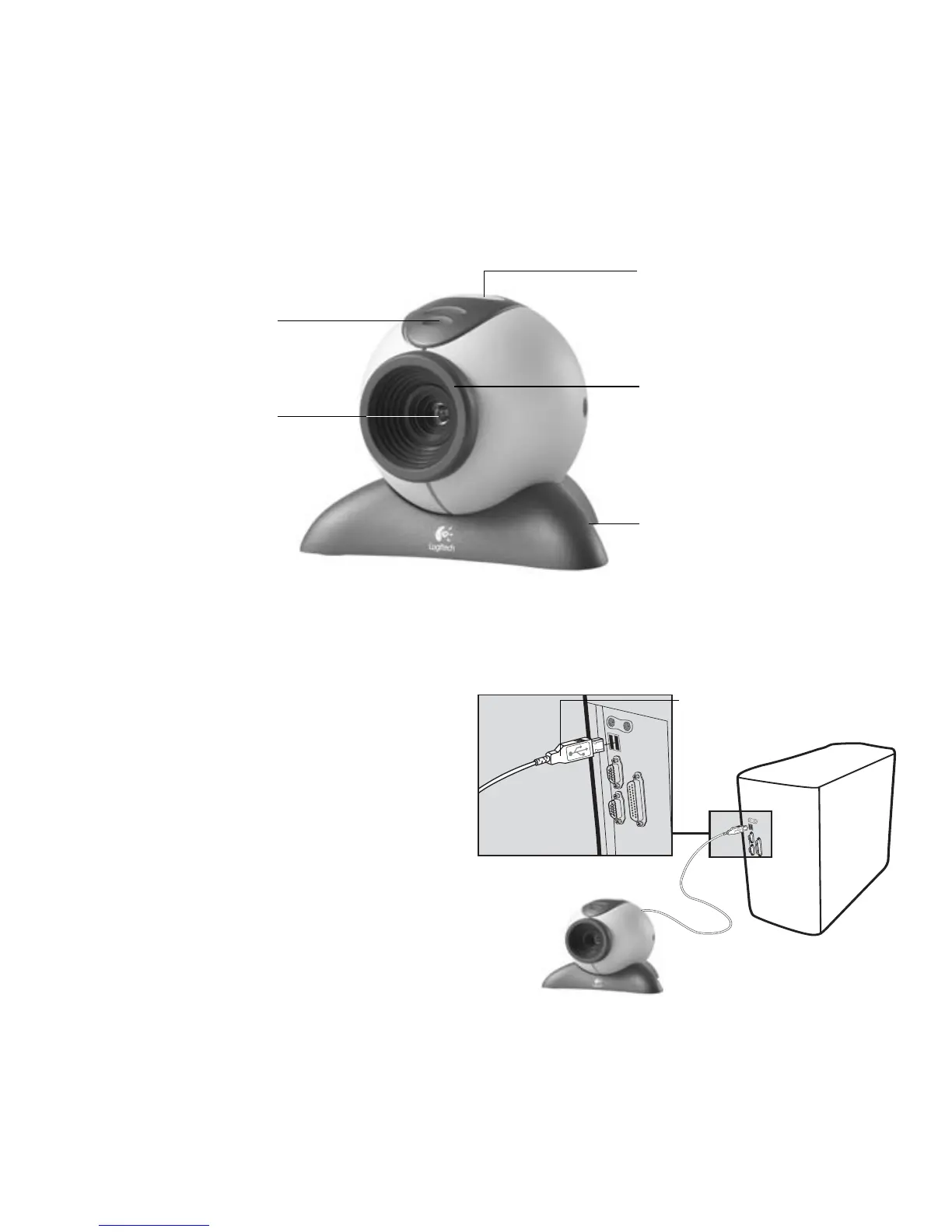English
1
1
Camera Features
2
Set Up the Camera
1.
Install software first and follow on-
screen instructions.
2.
During software installation,
you are prompted to connect
the camera cable to the USB port:
• Mount camera on base.
• Insert camera cable
into computer’s USB port.
• Complete software and hardware
installation.
Lens
Microphone
Snap button
Base
Focus ring
USB connector