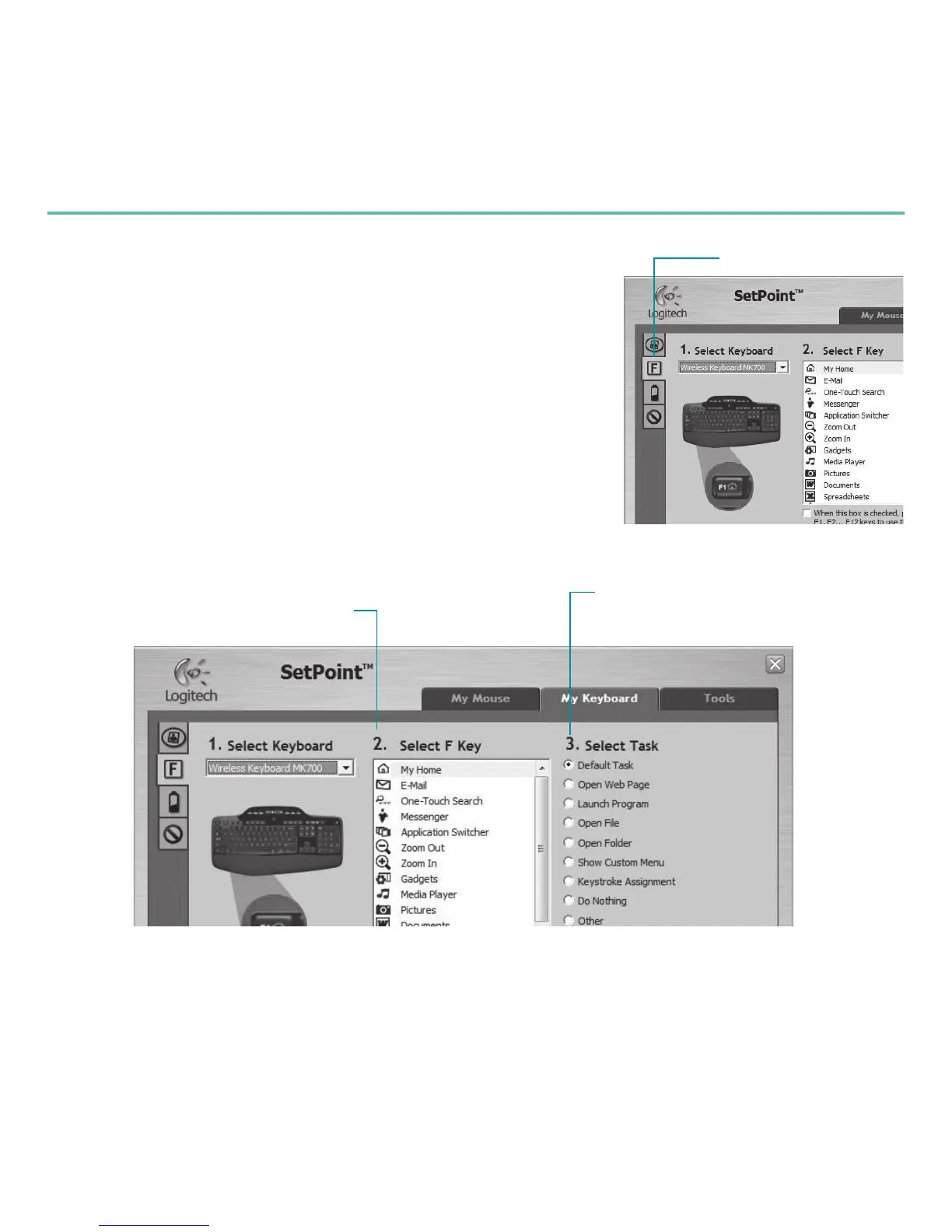English17
User’s Guide
For either the keyboard or mouse, a series of tabs is shown 3.
on the left.
Choose a tab, such as the keyboard 4. F-key Settings.
A picture of the keyboard is displayed showing F-keys (list 2)
to which tasks can be assigned (list 3).
In the 5. 2. Select F-key list, highlight the F-key to be
reassigned a task.
In the 6. 3. Select Task list, highlight the new task.
When you are done, click 7. OK to save the new F-key
assignments.
Select an F-key
Choose a task for
the F-key
Choose a tab
Keyboard F-key Settings tab
