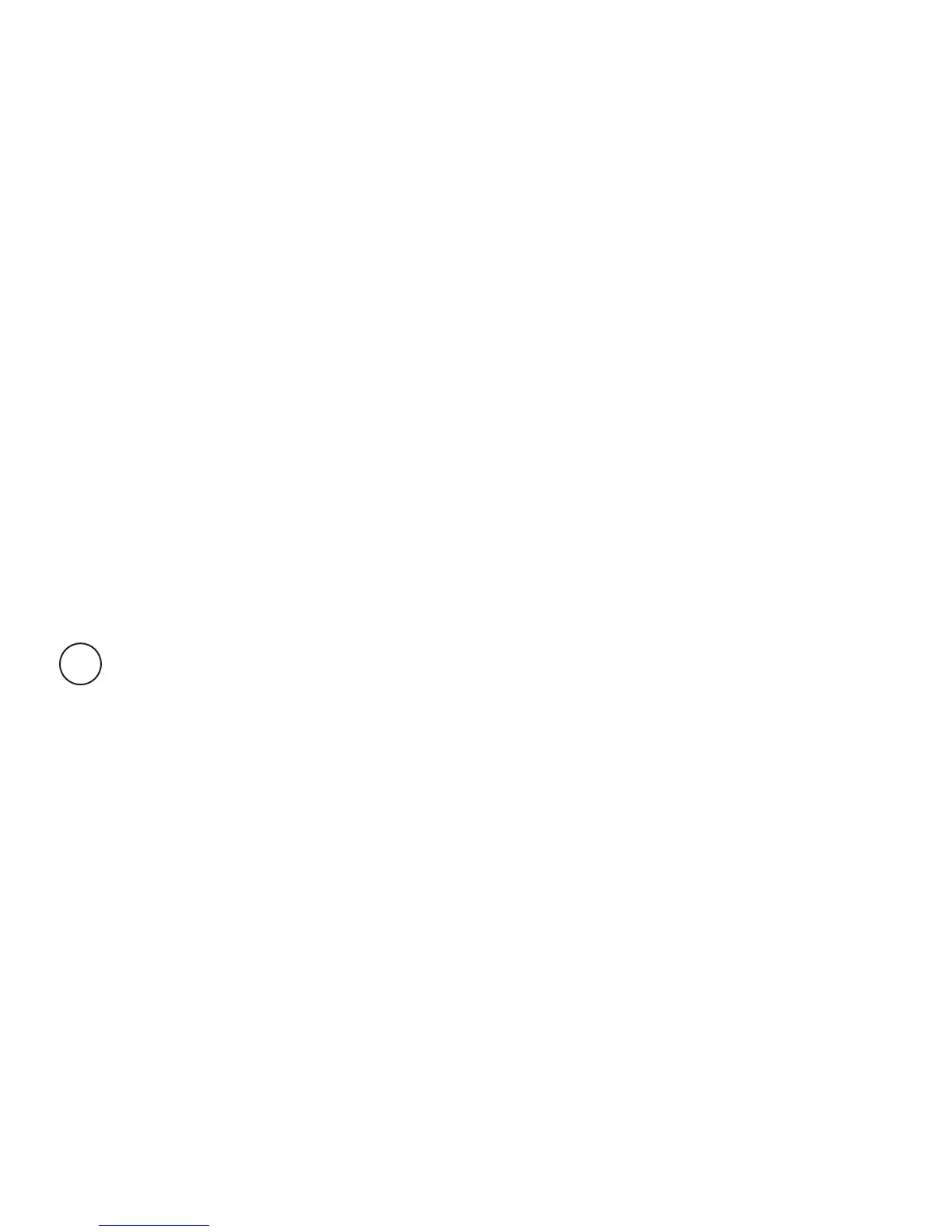, 57
English
Setup, 5 Features and troubleshooting, 9
Español
Instalación, 5 Características y resolución de problemas, 21
Français
Installation, 5 Fonctions et dépannage, 33
Português
Programa de instalação, 5 Recursos e solução de problemas, 45