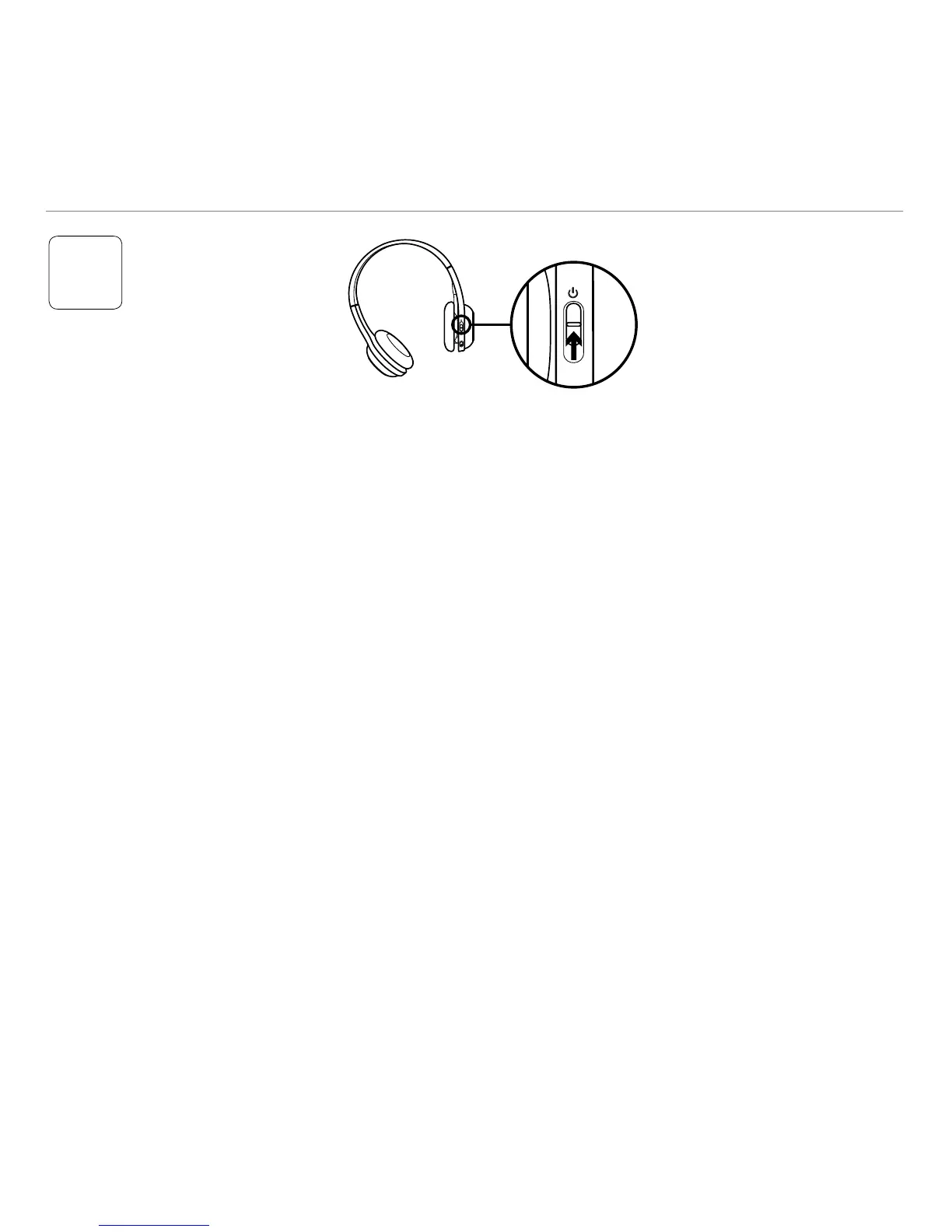English 7
Logitech® Wireless Headset
2
Connecting to a Bluetooth device
First time setup
1. Power on the wireless headset.
2. The status light will begin to blink rapidly
and your headset is ready to pair.
3. Turn on Bluetooth on your device and
scan for devices in its Bluetooth menu.
If you’re unsure about how to do this step,
refer to the documentation that comes
with your device. If your Bluetooth device
requests a security code, PIN or pass code,
enter 0000. The Bluetooth connection
is made when the status light turns
solid green.
Pairing additional Bluetooth devices
To pair up 7 additional Bluetooth devices
(for a total of 8):
1. Press and hold for five seconds the
Microphone Mute and Volume + buttons
on the headset to start Bluetooth pairing.
The status light will begin to blink rapidly.
2. Turn on Bluetooth on your device and
scan for devices in its Bluetooth menu.
(Refer to the documentation that comes
with your device for pairing instructions.)
If your Bluetooth device requests a security
code, PIN or pass code, enter 0000.
The Bluetooth connection is made when
the status light turns solid green.
