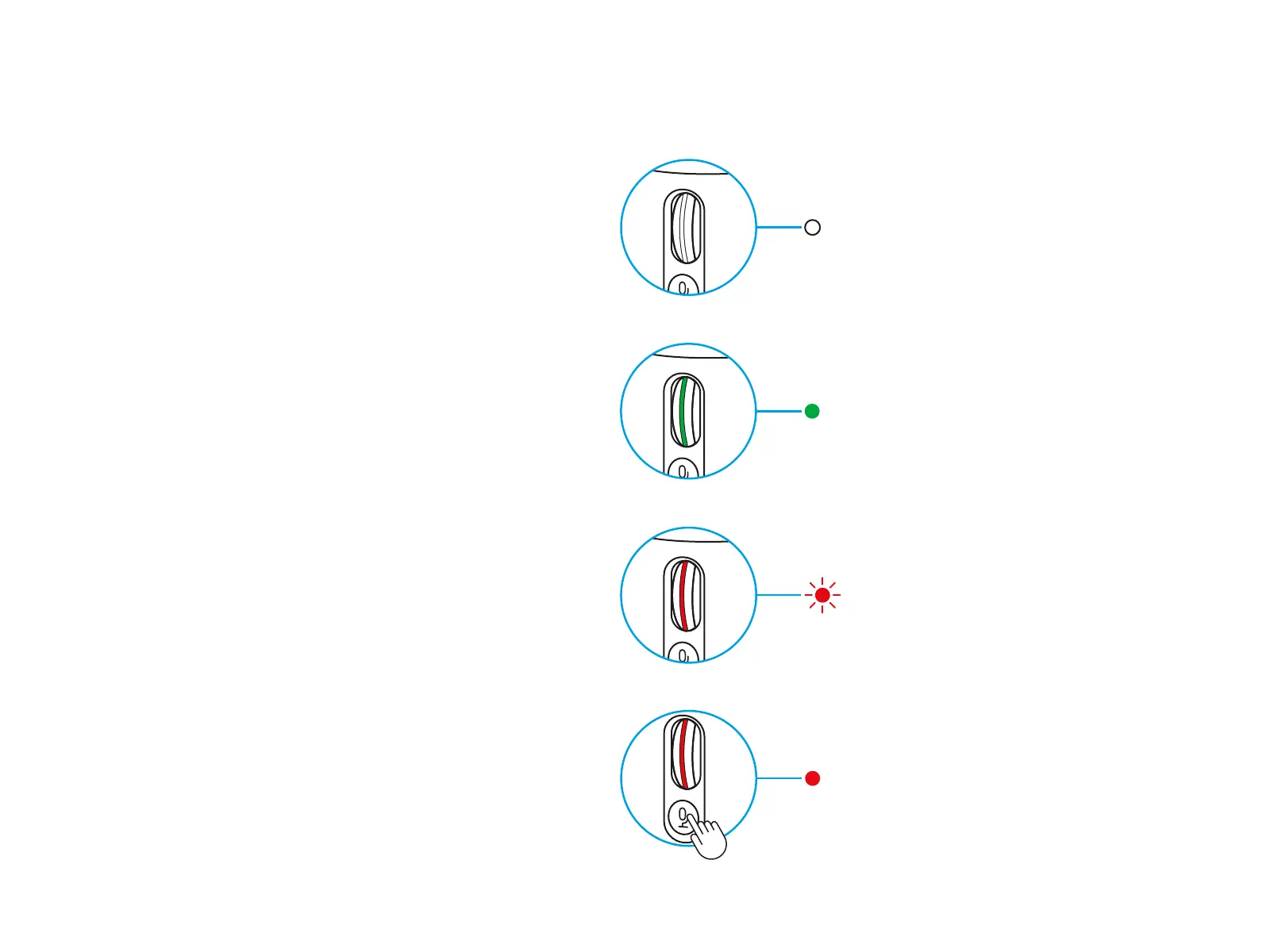7 ENGLISH
SETUP 5
The LED on the scroll wheel also indicates
ifthe mic is being used.
• Solid white means your mic is powered on.
• Solid green means your mic is actively
delivering audio.
• Flashing red means your gain level is too high
and causing clipping or distortion so it’s best
toturn it down.
• Solid red means your microphone is muted
(press the mute button by the scroll wheel
tomute or unmute.
