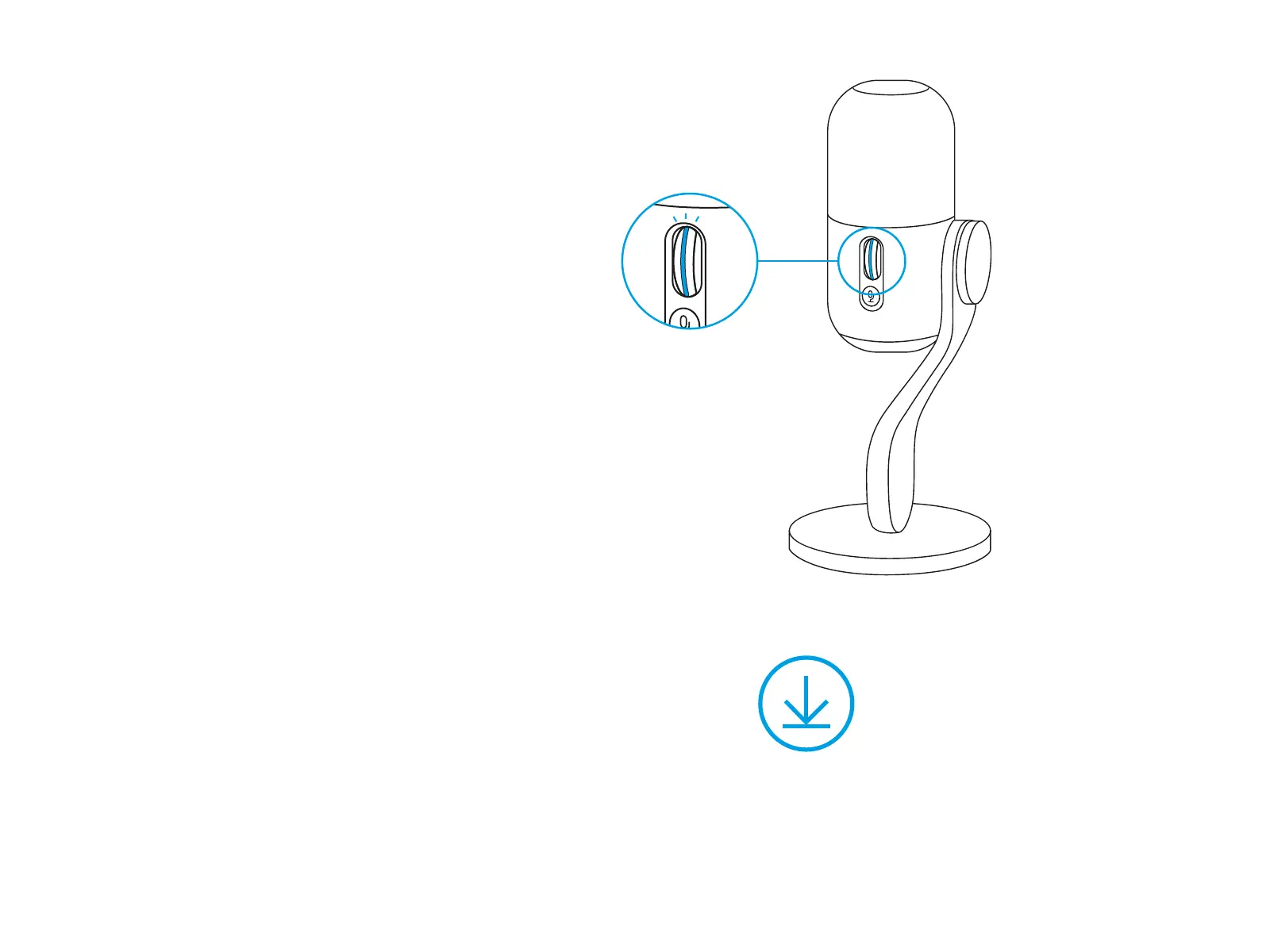8 ENGLISH
SETUP 6
SETUP 7
Aer you are happy with the gain setting,
clickthewheel in to enable Smart Audio Lock.
TheLEDon the wheel will turn Cyan when enabled.
Smart Audio Lock: smartly adjusts your gain byusing
an analog limiter to prevent clipping and adownward
expander to reduce ambient backgroundnoise.
When enabled, the scroll wheel will not change gain.
Click again to unlock before making any changes.
Download G HUB for full setup and customization
ofaudio and lighting settings.
logitechG.com/ghub
