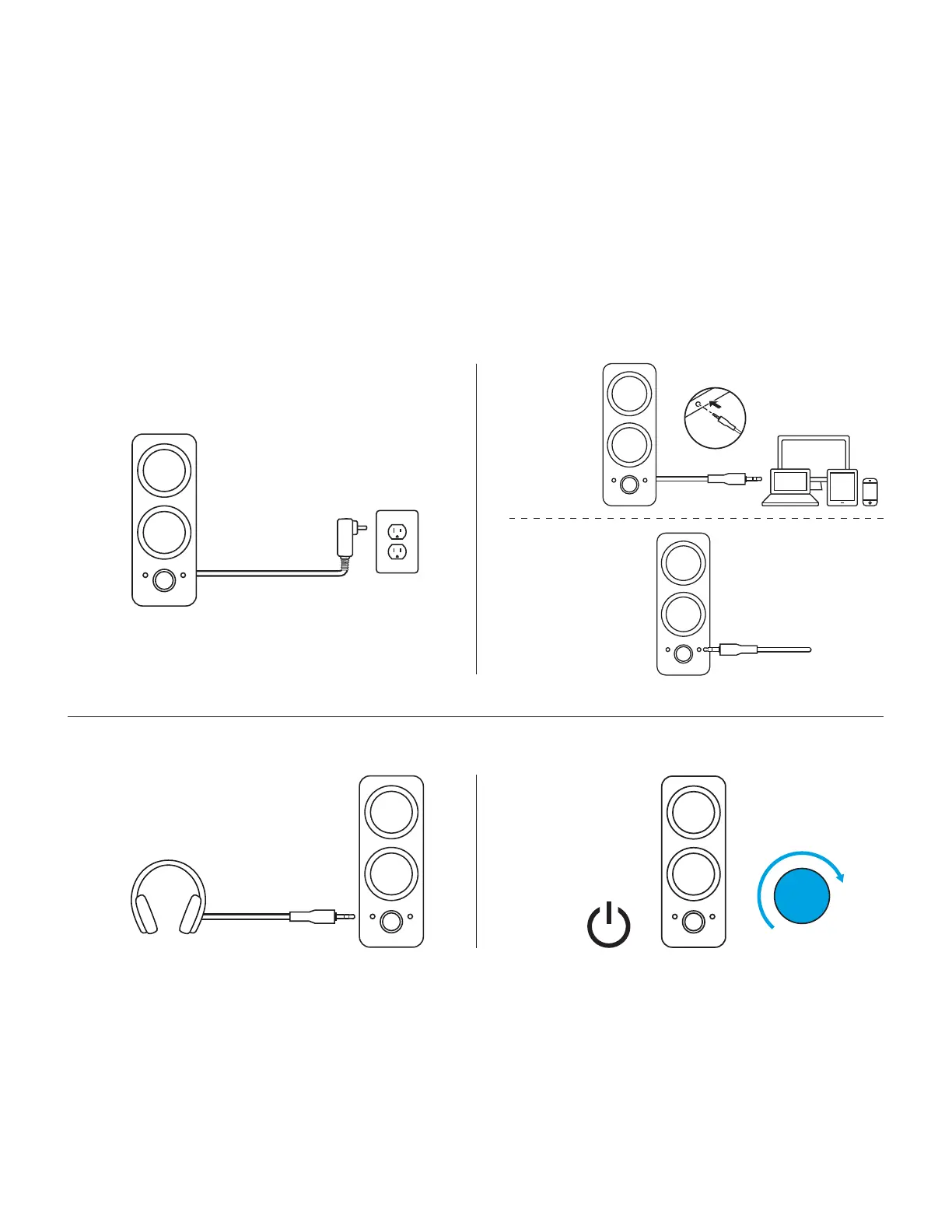Română 79
CONECTAREA DIFUZOARELOR
1. Conectaţi mufa de alimentare cu curent continuu în spatele difuzorului drept, apoi conectaţi
adaptorul de alimentare cu curent alternativ la priza electrică.
2A. Conectaţi mufa audio de 3,5 mm la dispozitivul sursă folosind intrarea auxiliară de 3,5 mm
depedifuzorul drept.
2B. De asemenea, puteţi conecta un dispozitiv la portul pentru intrarea auxiliară din partea frontală
a difuzorului drept.
3. (Opţional) Conectaţi căştile la mufa pentru căşti din partea frontală a difuzorului drept.
4. Porniţi difuzorul utilizând butonul rotativ de pornire.
2A
2B
4
1
3