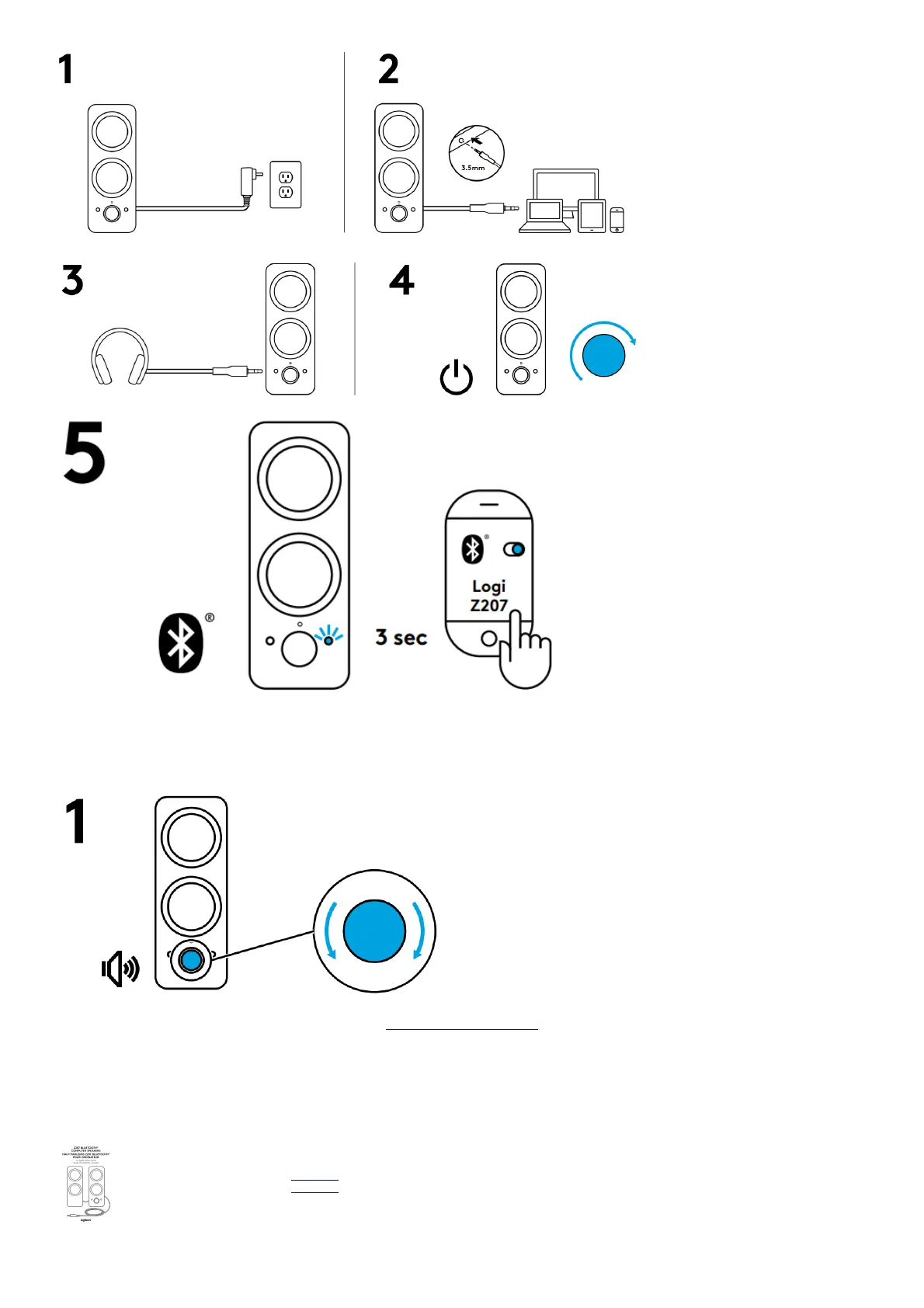ADJUST THE VOLUME
1. Increase (or decrease) the volume of speakers by rotating the volume control knob clockwise (or counter-clockwise) on the right speaker
www.logitech.com/support/Z207
© 2019 Logitech. Logitech, Logi, and other Logitech marks are owned by Logitech and may be registered.
All other trademarks are the property of their respective
owners. Logitech assumes no responsibility for any errors that may appear in
this manual. Information contained herein is subject to change without notice.
File Downloads
logitech User Guide
Bluetooth, Speakers, Computer, Z207
Download [optimized]
Download
References