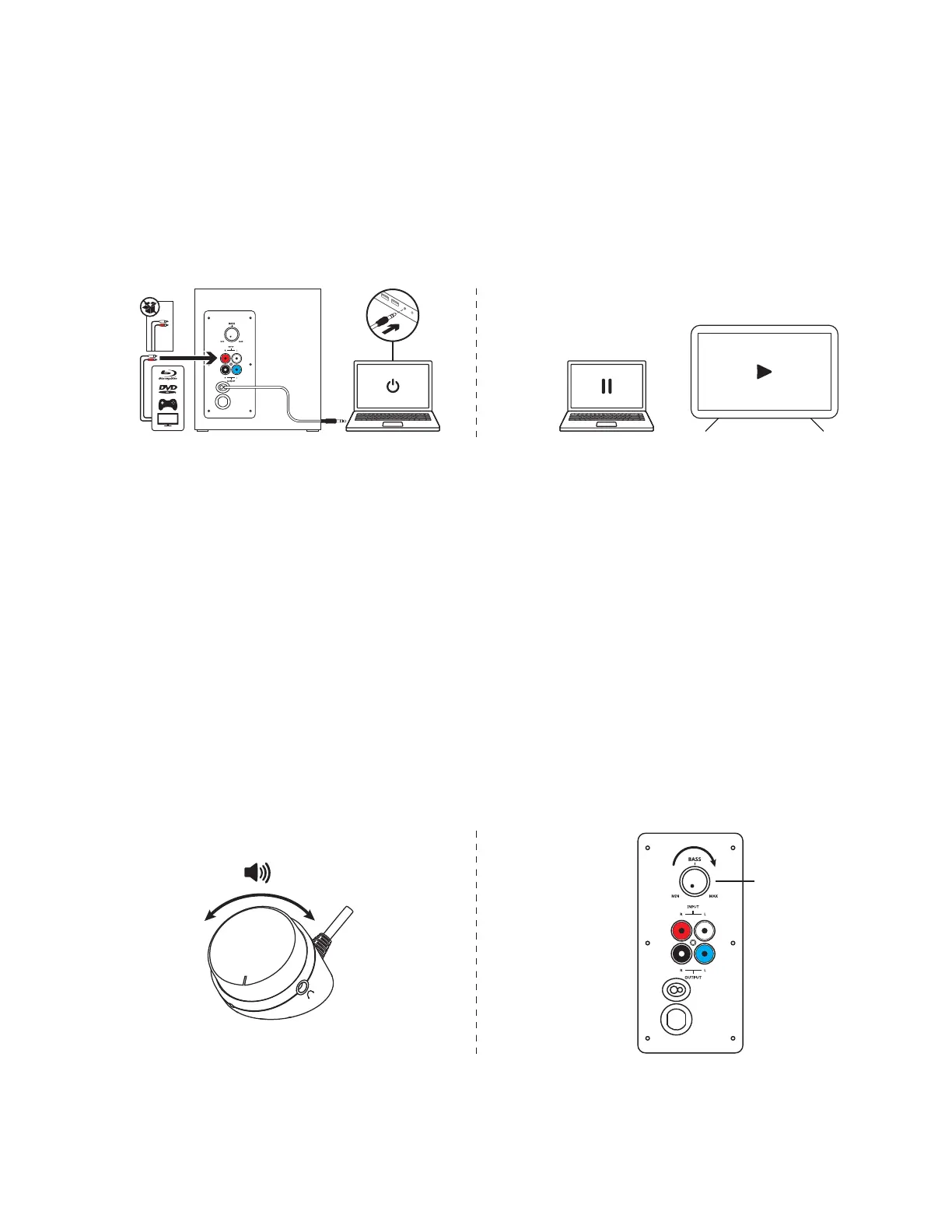English 6
CONNECT TO TWO DEVICES SIMULTANEOUSLY
1. Connect to two devices at the same time through the RCA connector on the back of the subwoofer
andthe 3.5mm cable on the subwoofer.
2. To switch between audio sources just pause audio on one connected device and play audio from the other
connected device.
1 2
1
ADJUST THE VOLUME
1. Adjust the volume of Z333 with the knob on the control pod.
Turn the knob clockwise (to the right) to increase volume.
Turn the knob counter-clockwise (to the left) to decrease volume.
ADJUST THE BASS
2. Adjust the bass level by turning the bass control knob located at the back of your subwoofer.
Turn bass knob to the right for deeper bass or to the left for less bass.
2
- +
BASS
BASS
