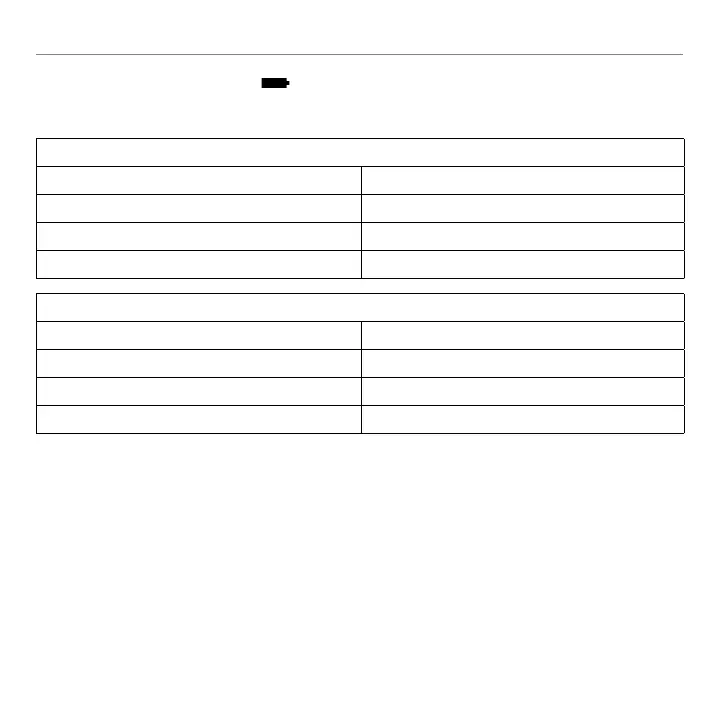8 English
Logitech
®
Wireless Speaker Z515
Battery-life indicators
Discharging
Solid green 50–100% battery life
Solid orange 10–<50% battery life
Solid red <10% battery life
No light Speaker is off or battery needs recharging
Charging
Solid green 100% charged
Pulsing green 50–<100% charged
Pulsing orange 10–<50% charged
Pulsing red <10% charged
Note: The battery is removable for disposal/recycling only. Please see www.logitech.com/support
for more information.
If you quickly press the power button, your speaker will turn off but will continue to charge
its battery. If you hold the power button down for 10 seconds, your speaker will turn off and go
into a power-conservation mode, which will stop its battery from charging.
Note: If your speaker is charging in the “off” state, it will automatically turn completely off after
its battery is fully charged.