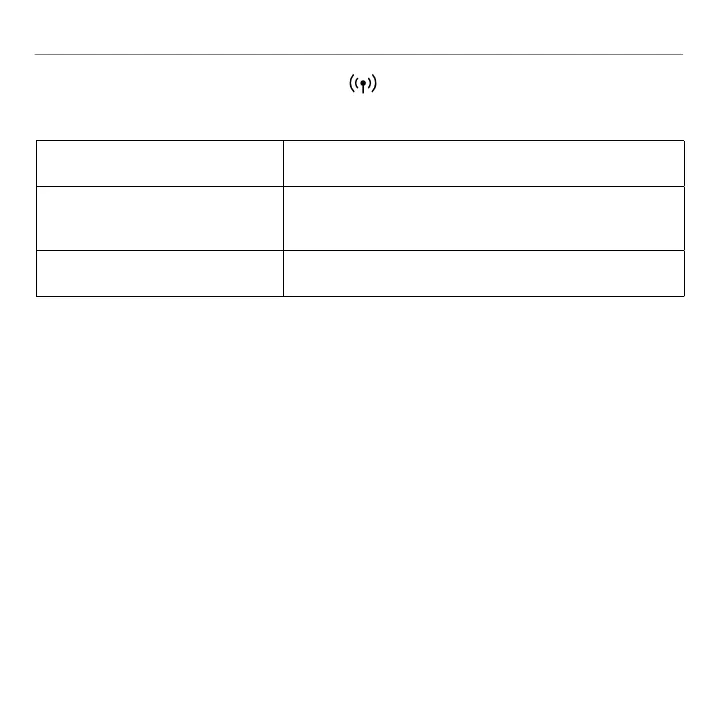English 9
Getting started with
Wireless connection indicators
Solid green Connection made between USB wireless adapter and
speaker
Flashing green Seeking a connection between USB wireless adapter and
speaker. Green light will flash for 5 minutes before going
out.
No light USB wireless adapter or speaker is out of wireless range for
more than 5 minutes or speaker is powered off
Note: Wireless connection indicators disabled when using 3.5 auxiliary input.
Help with Setup
Something not sound right? No sound at all?
• Movethespeakerclosertoyourlaptop.
• Set“Logitech®WirelessSpeakerZ515astheactiveaudiodeviceintheapplication
andWindowsControlPanelorMacOSXSystemPreferences.
• Adjustthevolumetoanaudiblesettinginyouraudiosourceandspeaker.
• Ifanotheraudiodevicewaspluggeddirectlyintothespeaker,makesurethe3.5mmcable
is unplugged.
• Quityourmusicapplicationandthenrestartit.
Visit www.logitech.com for more troubleshooting tips.