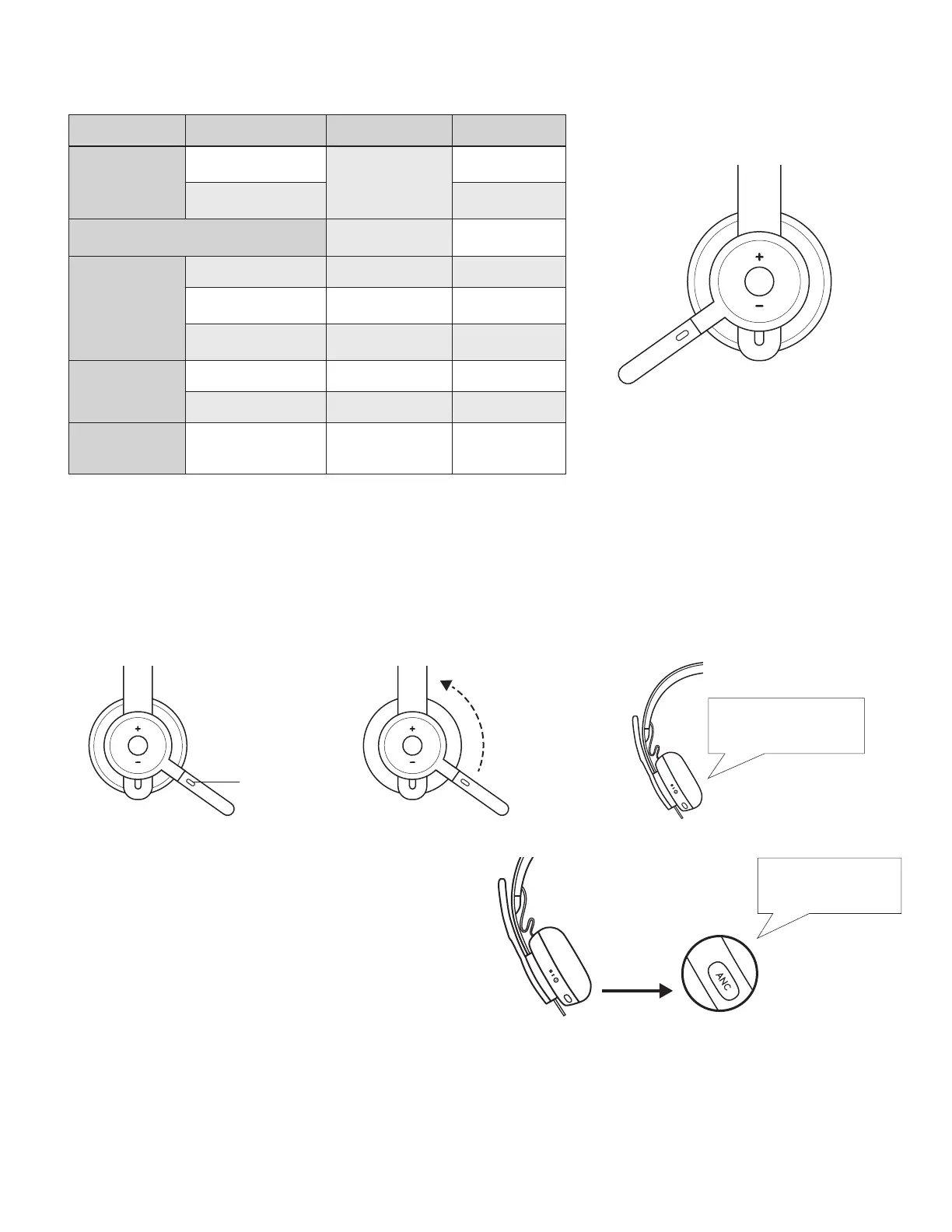"ANC activada"
"ANC desactivada"
SUPRESIÓN ACTIVA DE RUIDO (ANC)
La función de supresión bloquea el ruido del entorno
paramejorar la concentración del usuario.
1. Presiona el botón ANC en el lateral de la copa
delaudífono.
2. Habrá noticaciones de voz al activar y desactivar
la supresión de ruido. Las noticaciones se pueden
desactivar en Logi Tune.
SILENCIO
Silencio
Girar hacia arriba la varilla
delmicrófono para silenciarlo
Las noticaciones de voz
indican si el micrófono está
silenciado o no
"Silencio activado"
"Silencio desactivado"
Girar hacia
abajo la varilla
del micrófono
para activarlo
Nota:
- Las funciones de control multimedia dependen del tipo de aplicación.
- Las actividades de llamada son siempre la primera prioridad. Cuando haya dos dispositivos
conectados, el conectado mediante Bluetooth
®
tendrá prioridad sobre el receptor. Cuando haya
dos dispositivos Bluetooth
®
conectados, el último dispositivo activo anulará el otro.
Consejo: Las personalizaciones de botones y los controles de ecualizador de música están disponibles
en Logi Tune.
Uso Botón Acción
Controles de
llamadas
Responder/Finalizar
llamada
Multifunción
Pulsación corta
Rechazar llamada
Pulsación de
2segundos
Asistente de voz Multifunción
Pulsación de
2segundos
Controles
multimedia
Reproducir/Pausa Multifunción Doble pulsación
Avance de pista
Multifunción
y "+"
Pulsación corta
Retroceso de pista
Multifunción
y "–"
Pulsación corta
Volumen
Subir volumen
"+"
Pulsación corta
Bajar volumen
"–"
Pulsación corta
Estado de
auriculares
Comprobar
conectividad
y duración de batería
"+" y "–"
Pulsación corta
CONTROLES DE AURICULARES
22 Español