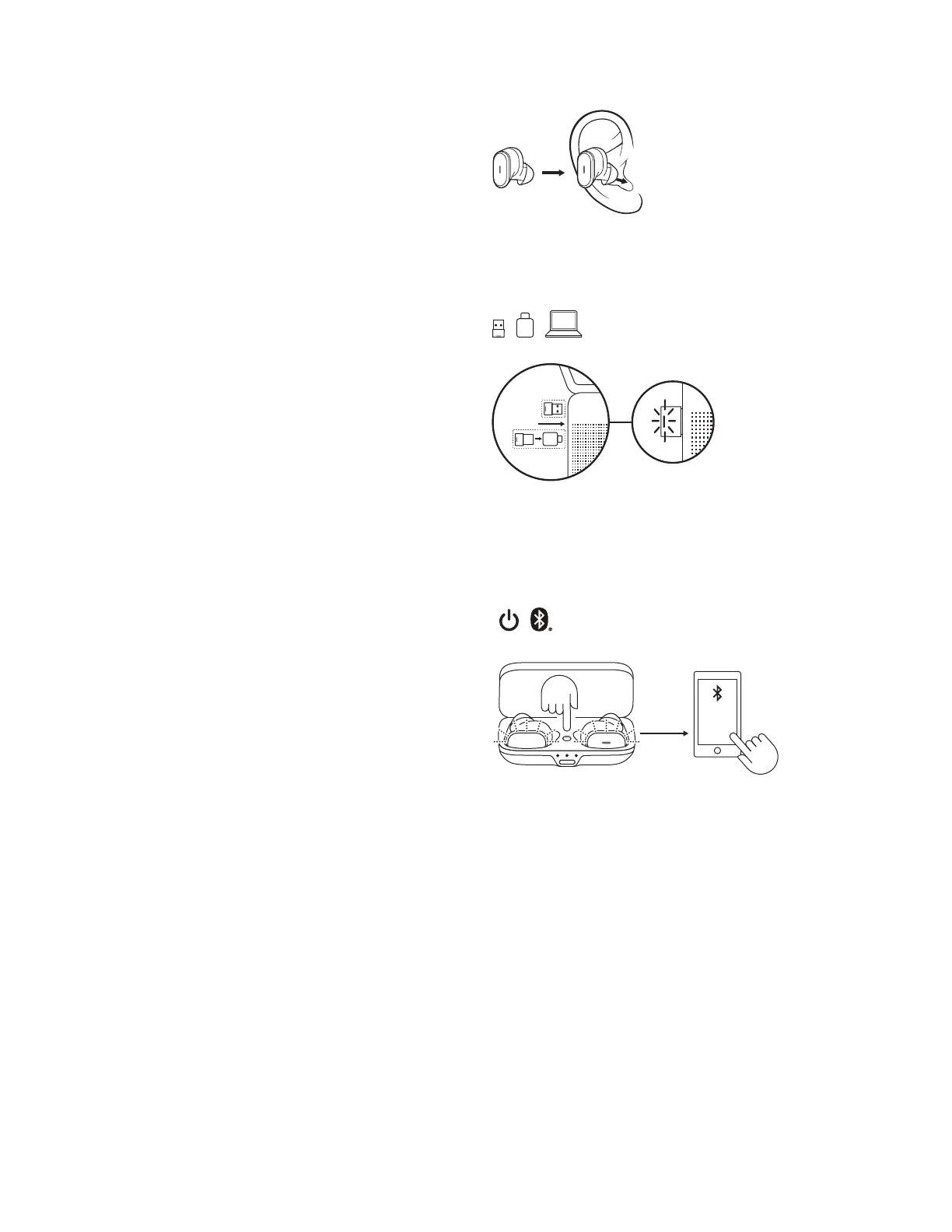ZONE
TRUE
WIRELESS
3 sec.
USB-A
USB-C
장치 설정 방법
1. 충전 케이스에서 이어폰을 뺍니다.
2. 이어폰을 귀에 끼웁니다.
BLUETOOTH
®
로 스마트폰에 페어링
1. 충전 케이스의 Bluetooth
®
페어링 버튼을 3초
동안 누릅니다. 이어폰 표시등이 빠르게 흰색으로
깜박입니다.
2. 장치에서 Bluetooth
®
설정을 엽니다.
3. 검색 가능한 장치에서 Zone True Wireless를
선택합니다.
4. 페어링이 성공적으로 완료되면 표시등이 흰색으로
유지됩니다.
USB 수신기로 컴퓨터에 페어링
1. USB-A
USB-A 수신기를 컴퓨터 USB-A 포트에 연결합니다.
USB-C
USB-A 수신기를 USB-C 어댑터에 연결합니다. 그런
다음 컴퓨터 USB-C 포트에 어댑터를 연결합니다.
2. 이어폰은 상자 속의 수신기에 사전 페어링되어
있습니다. 페어링이 성공적으로 완료되면 수신기의
표시등이 유지됩니다.
25 한국어