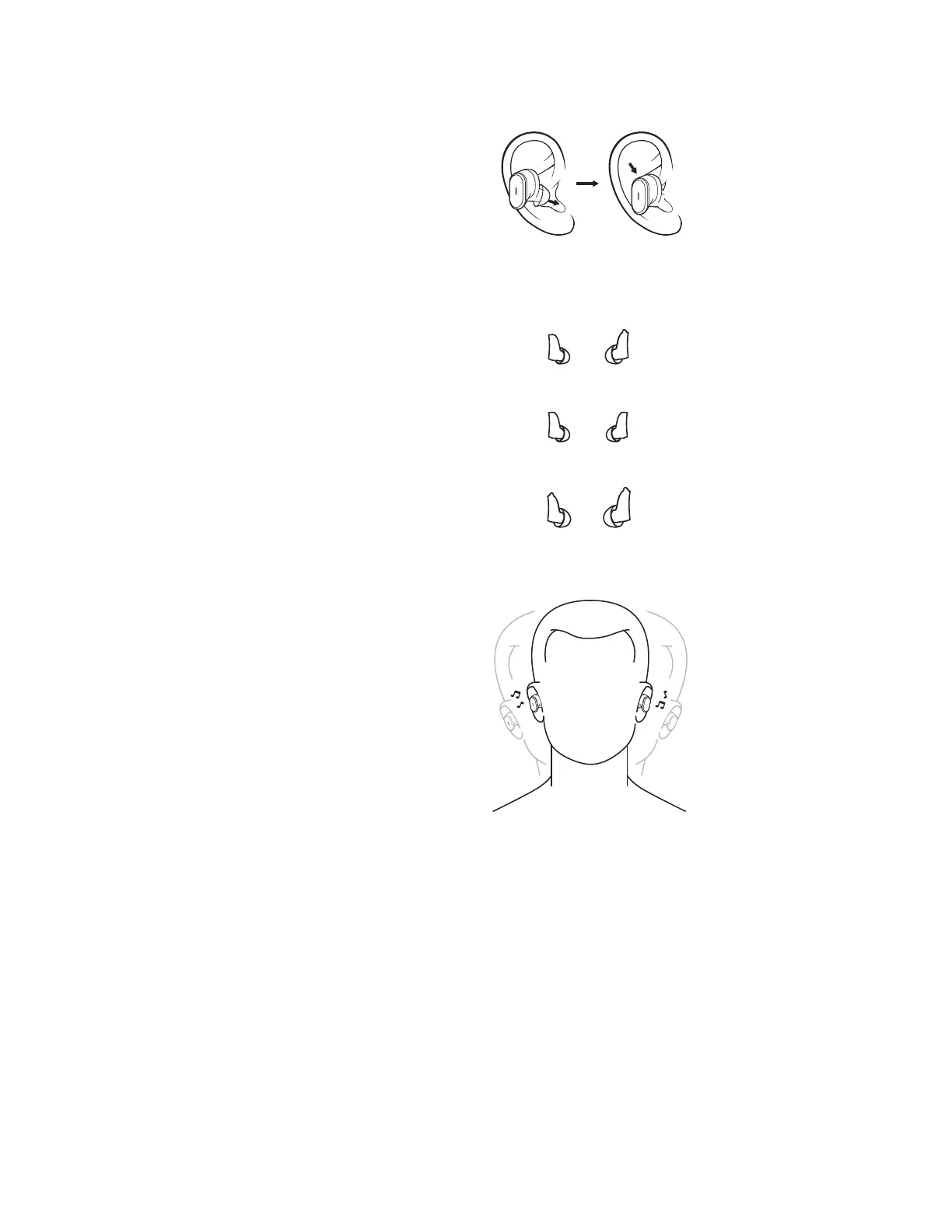S
S
M
S
M
L
완벽한 핏 찾기
ANC 및 편안함의 최적화를 위해, 세 가지 사이즈
(S, M, L) 의 이어젤 중 내 귀에 꼭 맞는 이어젤을 선택하세요.
이어폰에는 중형 이어젤이 달려 있습니다.
1. 이어폰을 귀 안쪽에 고정시킵니다. 편안하면서도 귀에 꼭
맞게 이어폰의 각도와 깊이를 조절합니다.
2. 귀에 높은 압력이 느껴지면 작은 사이즈로, 너무
헐렁하면 큰 사이즈로 교체합니다.
— 참고: 양쪽 귀에 서로 다른 크기의 이어젤을 사용하셔도
됩니다.
3. 핏 시험
— 머리를 사방으로 흔든 뒤에도 이어폰이 제자리에
단단히 고정되어야 합니다.
— 소음 차단을 비교해 볼 수 있게 같은 음악을
재생합니다.
왼쪽 오른쪽
또는
또는
26 한국어