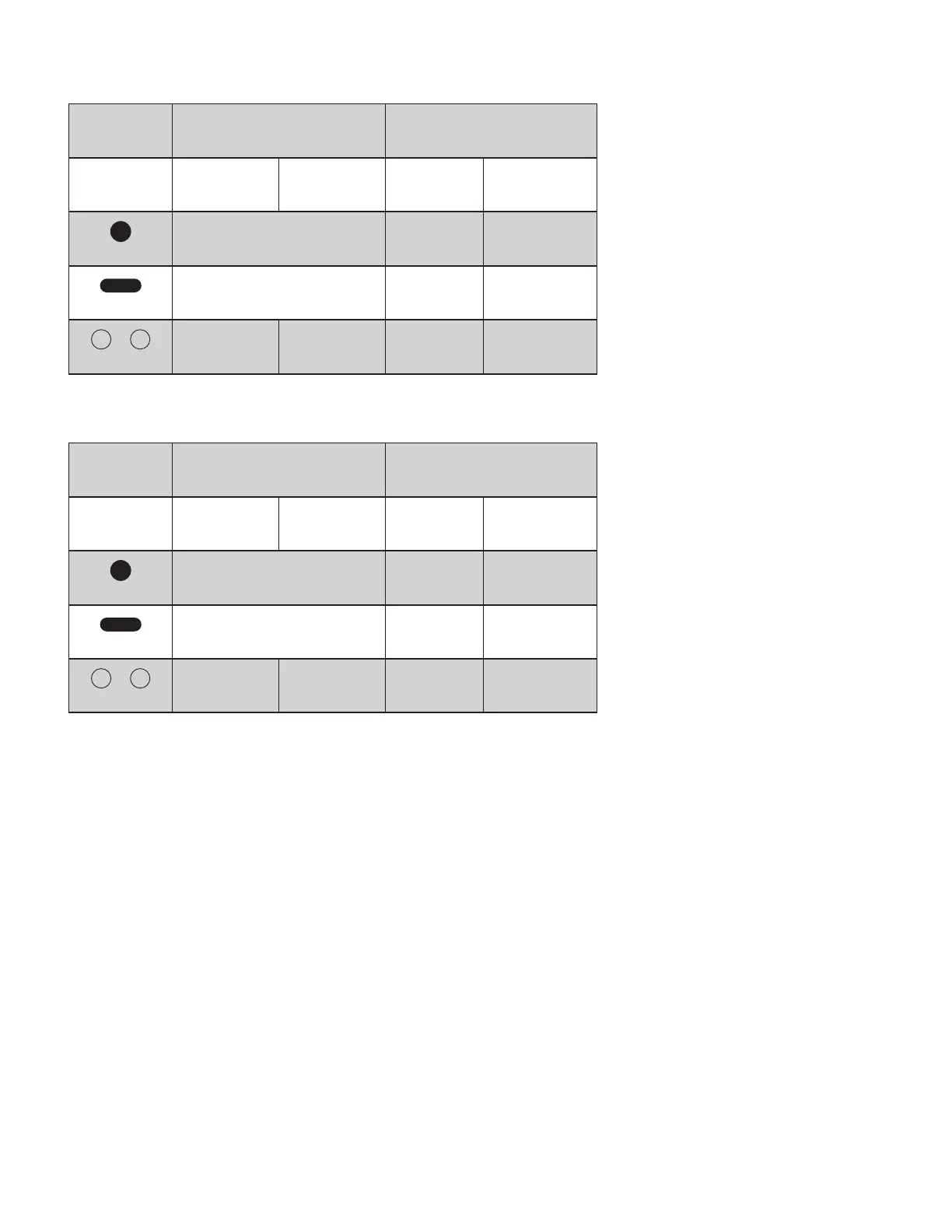CALL AND MUSIC CONTROLS
Note:
- Teams activities are only functional when Teams is running on an unlocked computer.
- Media control functionality depends on type of application.
- Call activities are always the rst priority. When two Bluetooth
®
devices are connected, the
last active device will override the other.
Tip: Button customizations and Music EQ controls available in Logi Tune.
For UC: Call situations Non-call situations
Action Left earbud Right earbud Left earbud Right earbud
Short press
Answer / End call Play / Pause
2 seconds press
Reject call Next song
Double taps
ANC /
Transparency
Toggle
Mute on / o
ANC /
Transparency
Toggle
Mute on / o
For Microsoft
Teams:
Call situations Non-call situations
Action Left earbud Right earbud Left earbud Right earbud
Short press
Answer / End call Play / Pause Invoke Teams
2 seconds press
Reject call Next song
Invoke Teams
Cortana
Double taps
ANC /
Transparency
Toggle
Mute on / o
ANC /
Transparency
Toggle
Mute on / o
7 English
