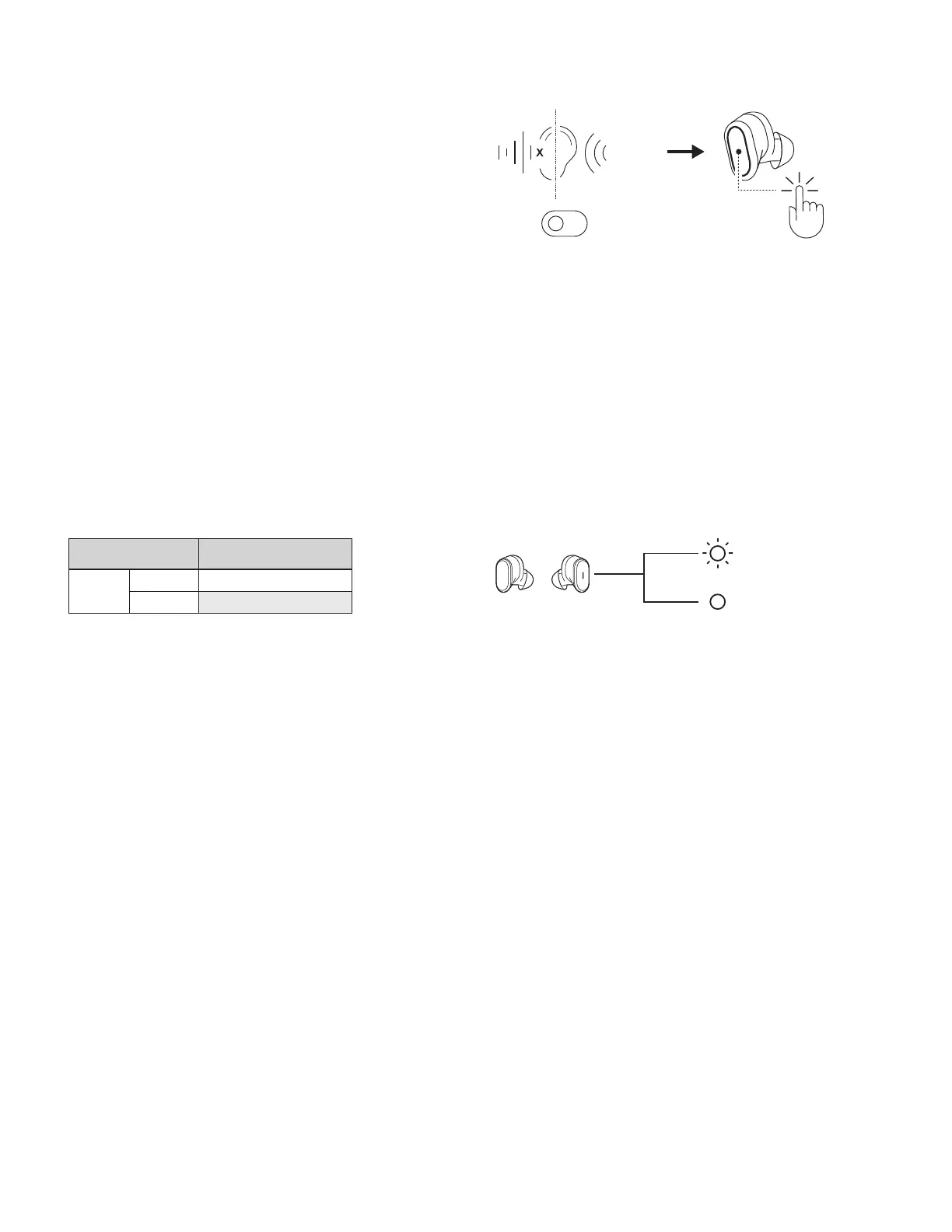ACTIVE NOISE CANCELLATION (ANC)
ANC blocks out the noise around you to help you
concentrate on the task at hand.
1. Double tap the left earbud to switch between
ANC and Transparency mode.
2. There will be a voice prompt when turning ANC
or Transparency mode on.
3. You can also switch between ANC and
Transparency mode via Logi Tune.
EARBUD LIGHT INDICATOR
Controlling busy light via Logi Tune
Busy light is disabled by default. To activate it:
1. Open Logi Tune.
2. Select “Settings” tab.
3. Click on “Busy light” and select "Active on call".
Earbud Status
White
Flashing Bluetooth
®
pairing mode
Solid Active call*
* Download Logi Tune to activate the busy light.
Bluetooth
®
pairing mode
Active call
2x
L
ANC
8 English
