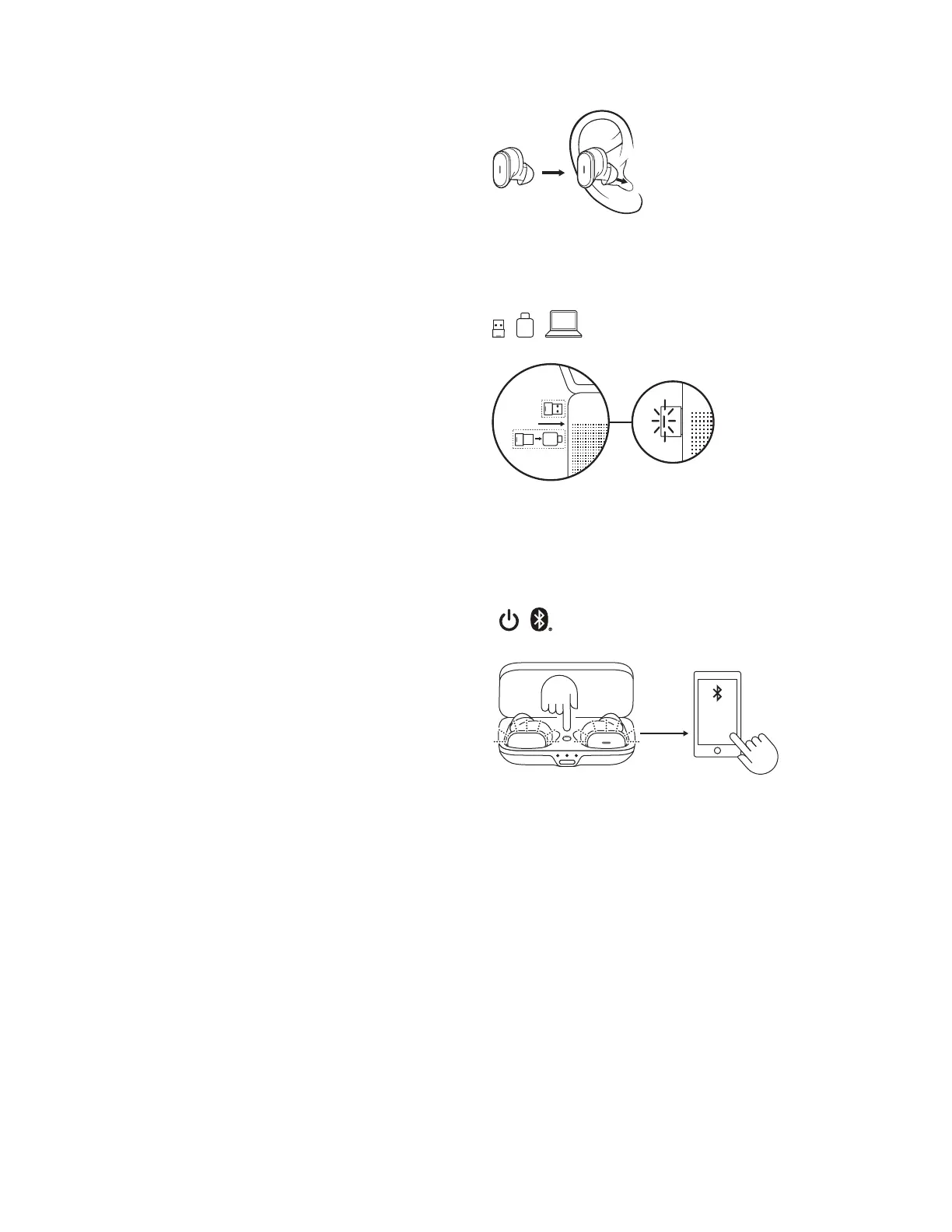ZONE
TRUE
WIRELESS
3 sec.
USB-A
USB-C
PREPARAR EL DISPOSITIVO
1. Saca los auriculares de la funda de carga.
2. Ponte los auriculares.
EMPAREJAR A UN SMARTPHONE USANDO
BLUETOOTH
®
1. Presiona durante 3 segundos el botón de
emparejamiento Bluetooth
®
de la funda de carga.
Elindicador luminoso de los auriculares emitirá
destellos blancos rápidos.
2. Abre la conguración de Bluetooth
®
en el dispositivo.
3. Selecciona Zone True Wireless entre los dispositivos
detectables.
4. Cuando se complete el emparejamiento, el indicador
luminoso permanecerá encendido en blanco.
EMPAREJAR CON LA COMPUTADORA USANDO
ELRECEPTOR USB
1. USB-A
Inserta el receptor USB-A en el puerto USB-A
delacomputadora.
USB-C
Inserta el receptor USB-A en el adaptador USB-C.
Luego inserta el adaptador en el puerto USB-C
delacomputadora.
2. Los auriculares se suministran ya emparejados al
receptor incluido con el producto. Cuando se complete
el emparejamiento, el indicador luminoso del receptor
permanecerá iluminado.
25 Español