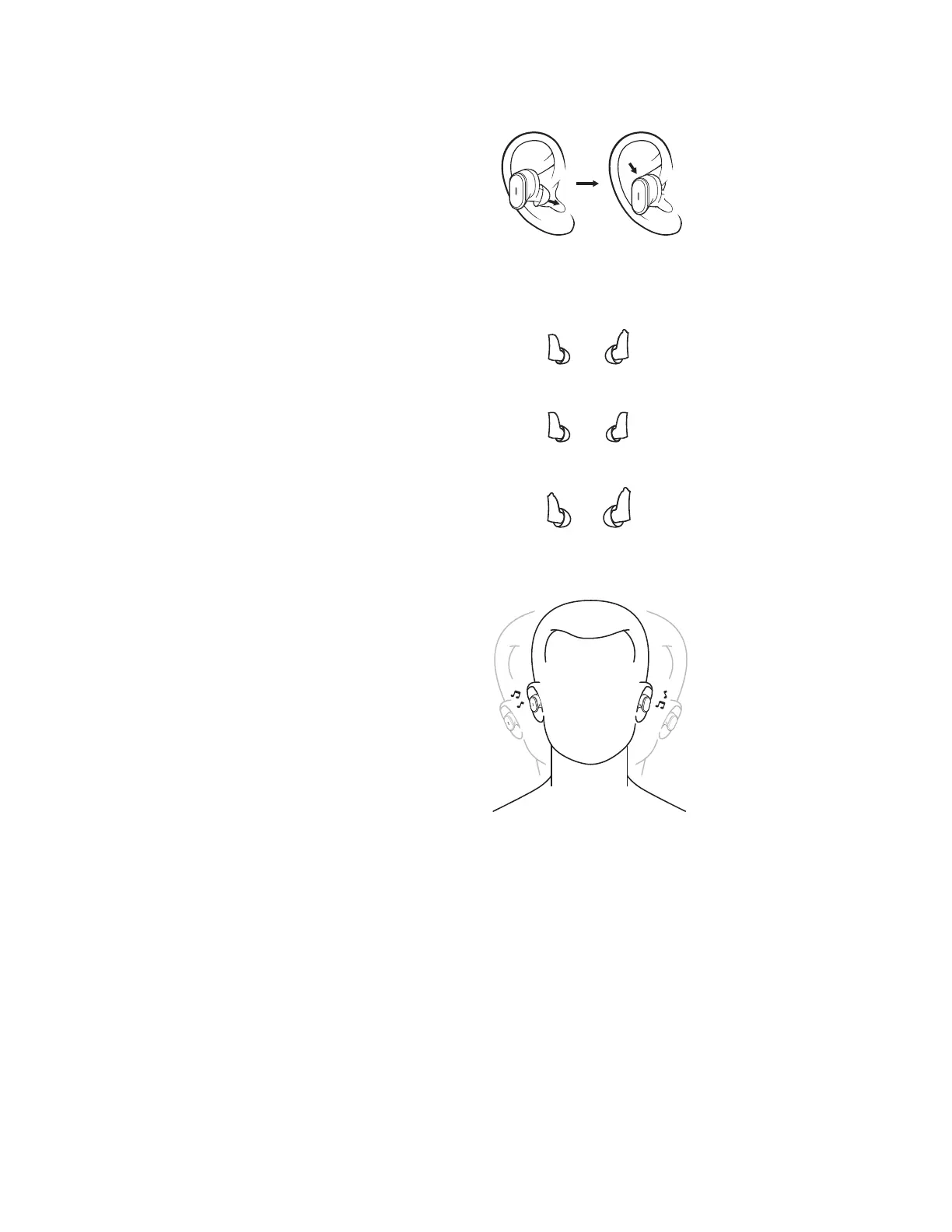S
S
M
S
M
L
EL AJUSTE IDÓNEO
Para optimizar la función ANC y el confort, elige el tamaño
(S, M, L) de los extremos de gel más adecuado para ti.
Los auriculares se suministran con los extremos de gel
medianos ya colocados.
1. Ponte los auriculares de modo que queden bien
asentados en los oídos. Ajusta el ángulo y la
profundidad, para obtener el máximo aislamiento
yconfort.
2. Prueba el tamaño inmediatamente inferior si notas
demasiada presión y el tamaño inmediatamente
superior si los auriculares te quedan holgados.
— Nota: mucha gente utiliza un tamaño distinto para
cada oído.
3. Prueba de ajuste
— Los auriculares deberían permanecer rmemente
colocados por mucho que se mueva la cabeza
encualquier dirección.
— Reproduce tu música de siempre para hacer
unacomparación objetiva del aislamiento de ruido.
Izquierdo
Derecho
O
O
26 Español