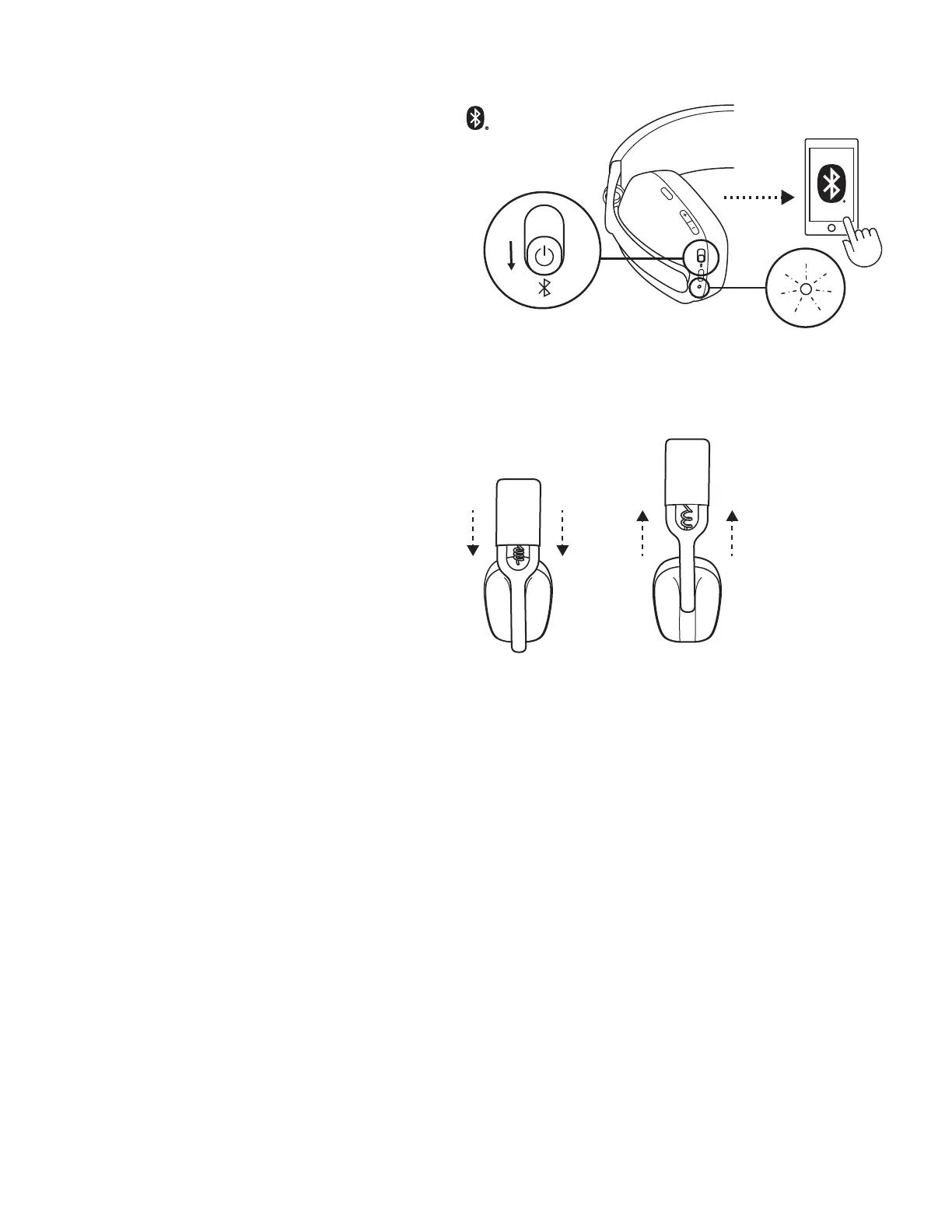LOGI Zone Vibe 100
2 s
CONEXIÓN DE LOS AURICULARES
Conexión por BLUETOOTH
®
1. Desliza el interruptor hacia la parte inferior en
ladirección de la echa por 2 segundos para iniciar
el emparejamiento.
2. La luz LED emitirá destellos blancos rápidamente.
3. Abre la conguración de Bluetooth
®
en
eldispositivo.
4. Selecciona Logi Zone Vibe 100 en dispositivos
detectables.
5. Cuando se complete el emparejamiento, la luz LED
se iluminará en blanco permanente.
AJUSTE DE LOS AURICULARES
1. Ajusta los auriculares deslizando las copas hacia
arriba y hacia abajo por la parte extendida de
ladiadema.
2. Esta operación puede resultar más fácil si
tienes losauriculares puestos. Desliza las copas
hacia arriba y hacia abajo en la diadema hasta
que lasnotes cómodamente asentadas sobre
lasorejas.
22 Español