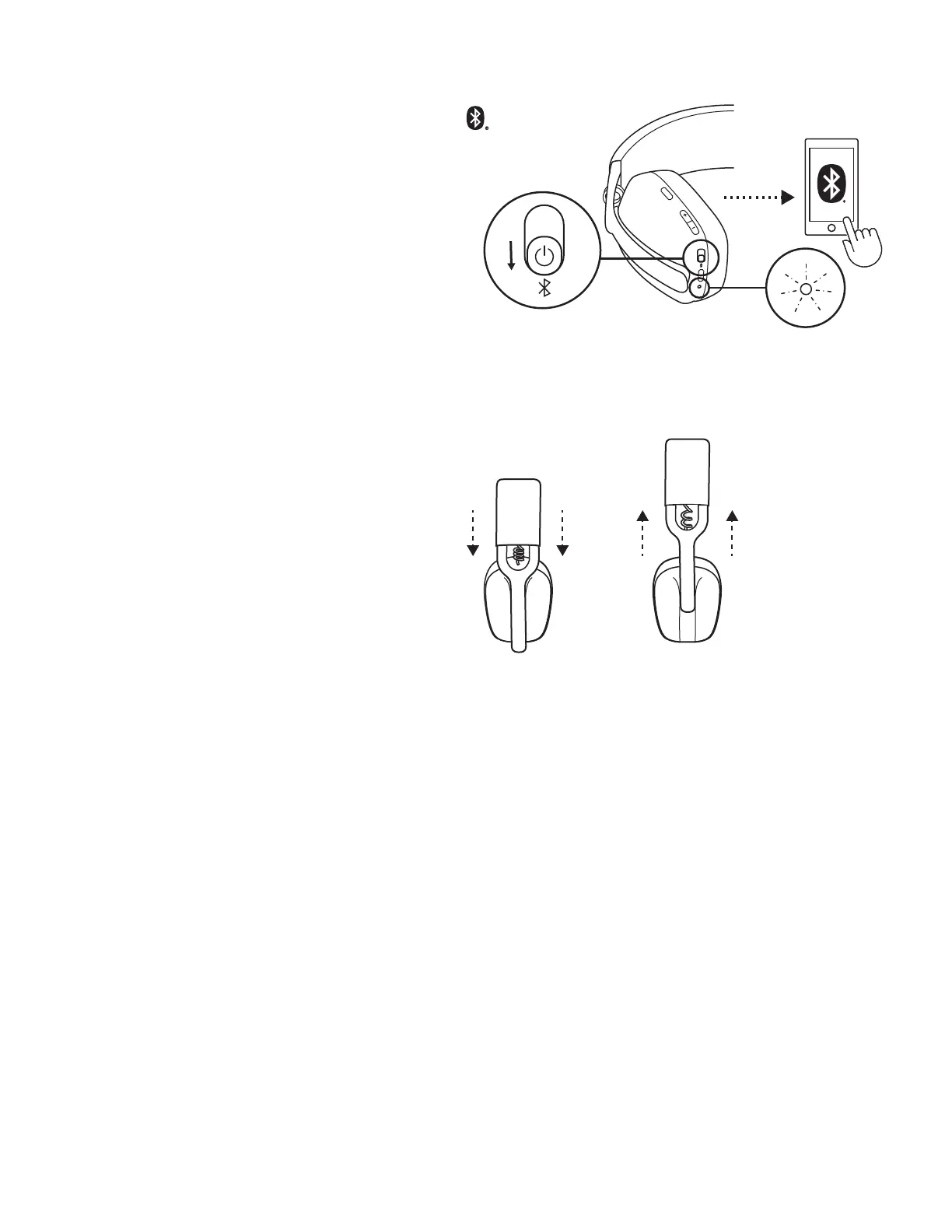LOGI Zone Vibe 100
2 s
CONECTAR OS FONES DE OUVIDO
Conecte-se via BLUETOOTH
®
1. Deslize a chave para a parte inferior nadireção
daseta por dois segundos para iniciar
opareamento.
2. A luz LED piscará em branco rapidamente.
3. Abra as congurações de Bluetooth
®
no
seudispositivo.
4. Selecione Logi Zone Vibe 100 em dispositivos
detectáveis.
5. Uma vez pareado com sucesso, a luz LED cará
branca sólida.
AJUSTANDO FONES DE OUVIDO
1. Ajuste os fones de ouvido deslizando os fones
paracima e para baixo na parte estendida da faixa
de cabeça.
2. Pode ser mais fácil ajustar os fones de ouvido
emsua cabeça. Deslize os fones de ouvido para
cima e para baixo no arco de cabeça até que
seencaixem confortavelmente em suas orelhas.
30 Português