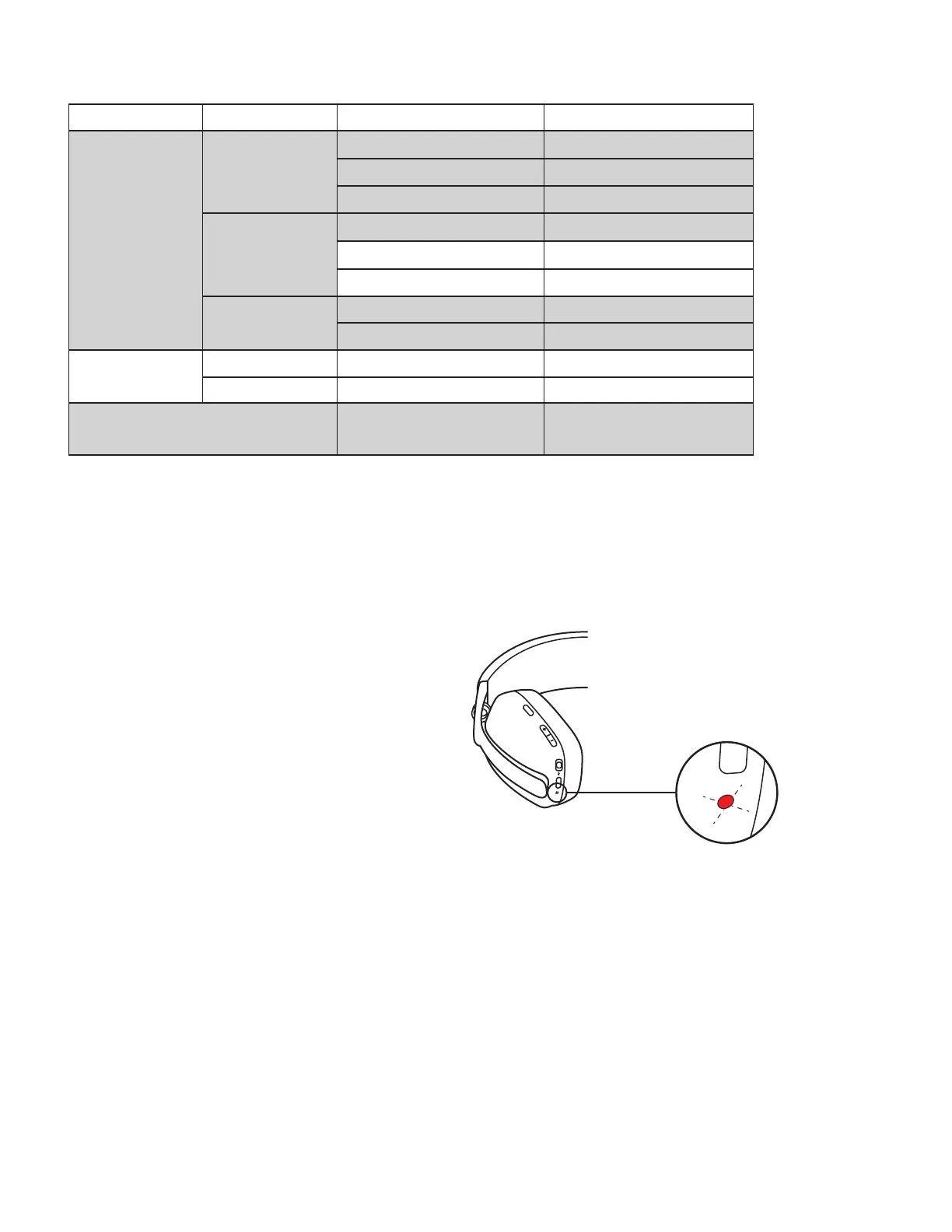INDICADOR DE LUZ DOS FONES DE OUVIDO
Observação:
- Comportamentos acionados pelo usuário, como Bluetooth
®
emparelhamento ou link perdido, serão priorizados
erevertidos ao status anterior assim que o comportamento for concluído.
Categoria Status Luz
Branco
Energia
LIGAR Tornar branco sólido e escurecer
Bateria carregando Respiração
Bateria totalmente carregada Estável
Conectividade
Pareamento Bluetooth
®
Pisca rapidamente
Conexão Bluetooth
®
Tornar branco sólido e escurecer
Link perdido Branco fraco
Chamadas
Chamada ativa Estável
Recebendo chamada Piscando lentamente
Vermelho
Chamadas Sem som Estável
Energia Bateria fraca (<10%) Piscando lentamente
Restauração das congurações de
fábrica
Pisca rapidamente de vermelho
para branco por três vezes
edepois o LED desliga
CARREGAMENTO
Para conservar a vida útil da bateria, os fones
deouvido são desligados automaticamente após
30 minutos sem uso.
O cronômetro de suspensão pode ser ajustado
noLogi Tune.
A luz LED nos fones de ouvido piscará lentamente
em VERMELHO quando a bateria estiver fraca.
Carregando via cabo USB
1. Conecte uma extremidade do cabo à porta USB-C
na parte inferior do fone de ouvido e a outra
extremidade na porta de carregamento USB-C
docomputador.
2. A luz LED começará a respirar em branco durante
ocarregamento.
3. A luz LED cará totalmente branca quando
estiver totalmente carregada. - 2 horas carregam
totalmente a bateria. - 5 minutos darão a você
1hora de reprodução.
4. Os fones de ouvido podem ser usados com o
Bluetooth
®
emparelhado durante o carregamento.
32 Português