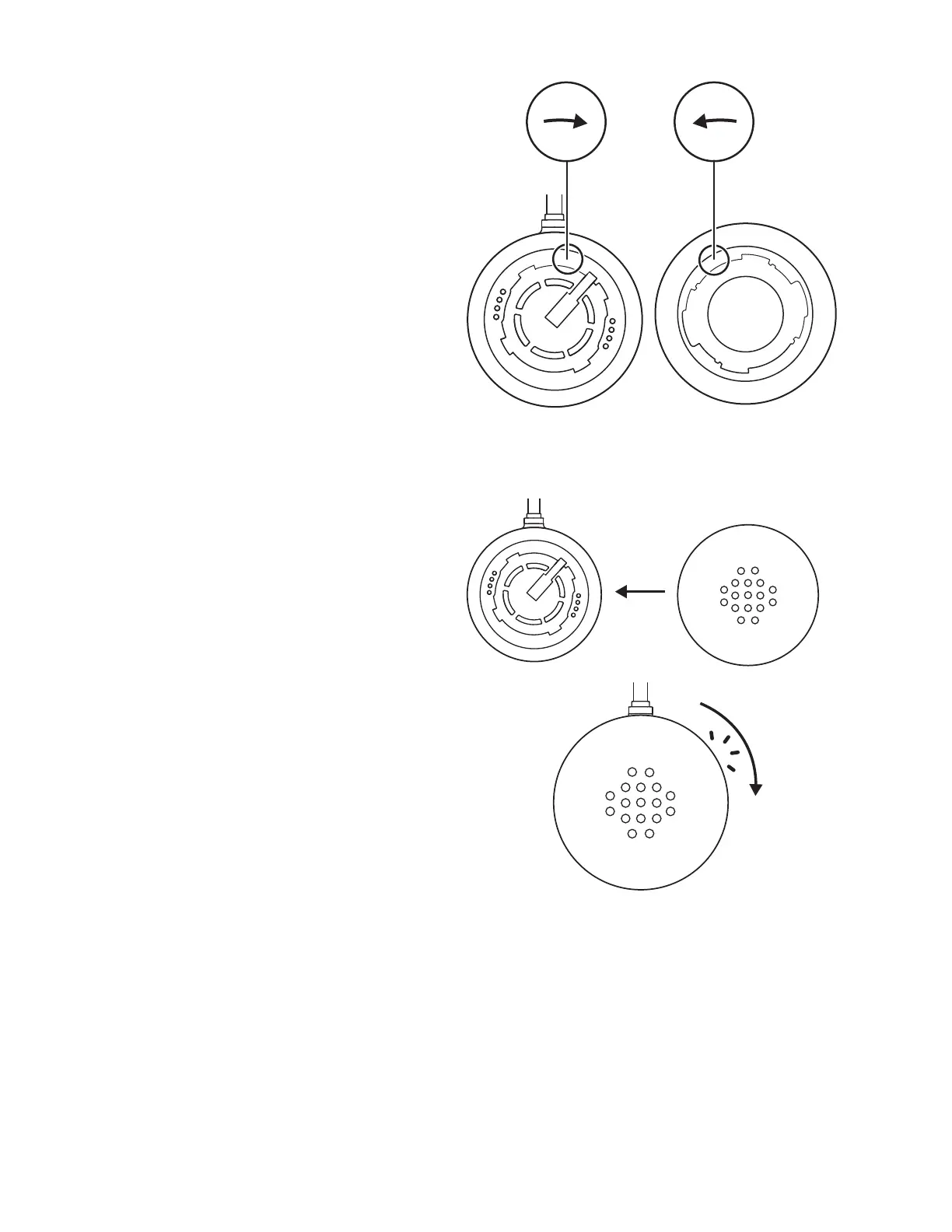3. Comprueba la echa situada en el interior
delanueva almohadilla y la tapa de la bocina.
4. Coloca la nueva almohadilla sobre la copa
conuna mano y usa la otra mano para sujetar
lacopa.
Gira la almohadilla en el sentido de las agujas
del reloj hasta que notes que encaja en su sitio.
21Español