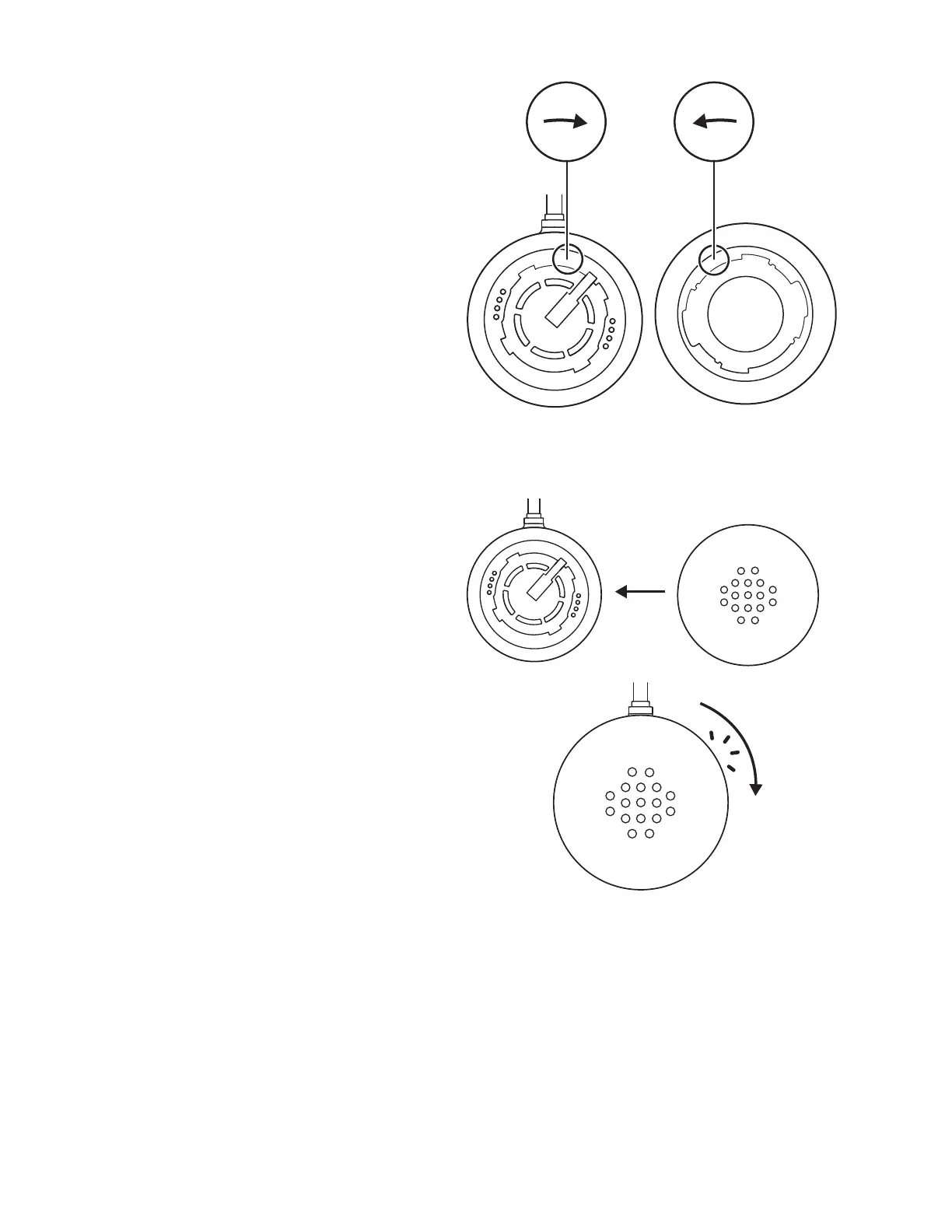3. Kontrollér pilen på indersiden af den nye ørepude
og højttalerens beskyttelsesovertræk.
4. Placer den nye ørepude oven på ørestykket
medden ene hånd, og brug den anden hånd til
at holde ørestykket.
Drej langsomt ørepuden med uret, indtil du
kanmærke, at den sidder korrekt.
37Dansk