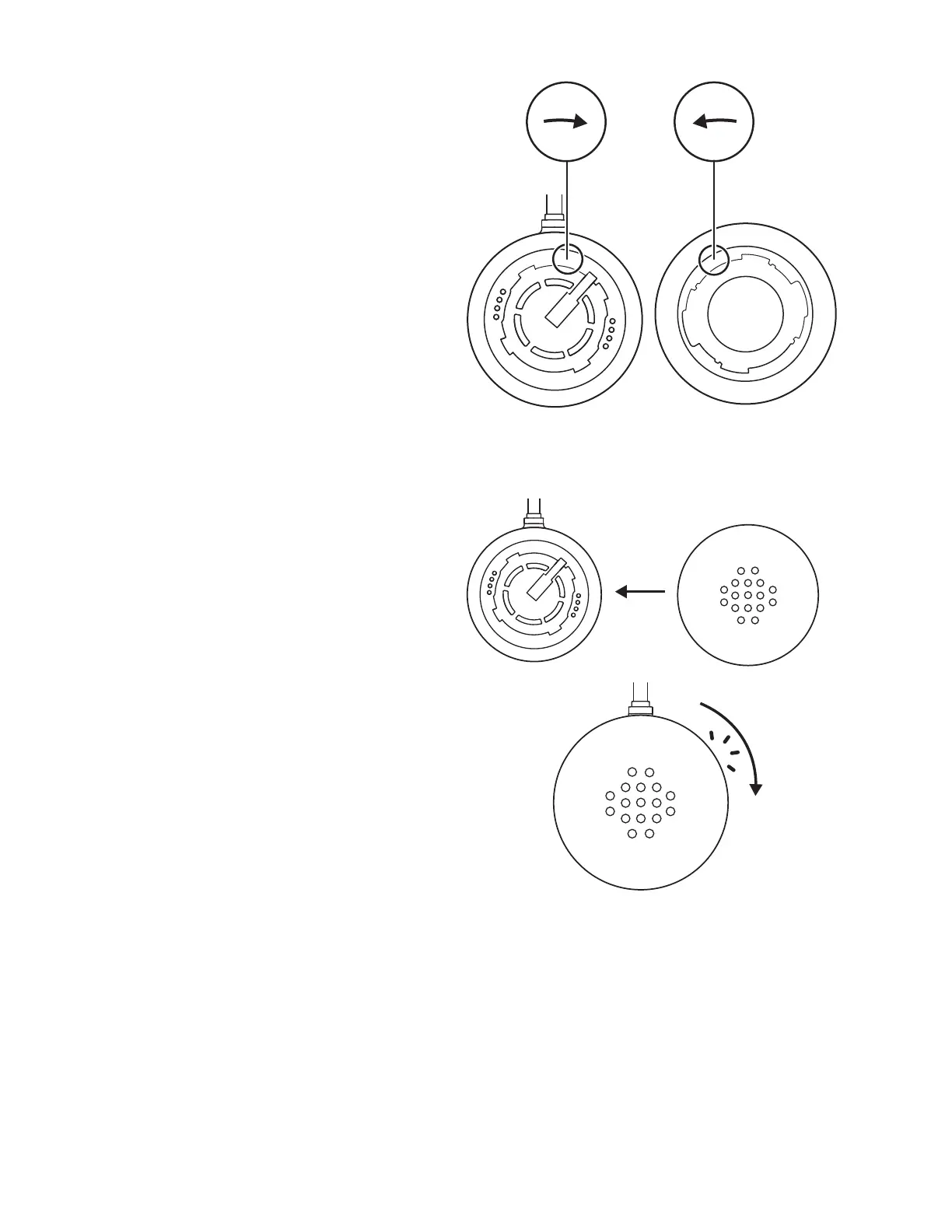3. Check the arrow located inside of the new
earpad and the speaker cover.
4. Place the new earpad on top of the earcup
with one hand and use the other hand to
hold the earcup.
Slowly rotate the earpad clockwise until
you feel it click into place.
5English
