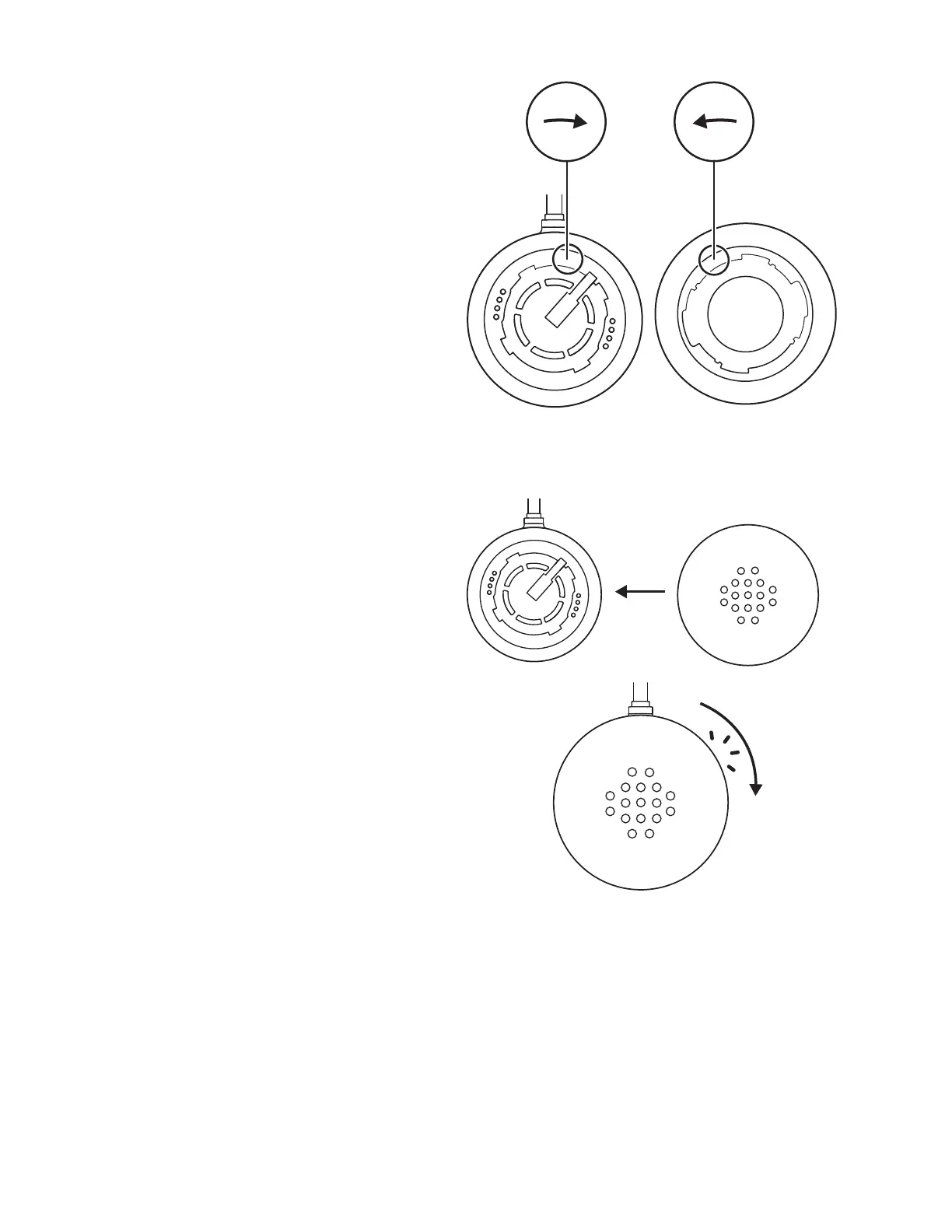3. Suchen Sie nach dem Pfeil an der Innenseite des neuen
Ohrpolsters und an der Lautsprecherabdeckung.
4. Setzen Sie das neue Ohrpolster mit einer Hand
aufdie Hörmuschel und halten Sie die Hörmuschel
mit der anderen Hand fest.
Drehen Sie das Ohrpolster langsam im
Uhrzeigersinn, bis Sie spüren, wie es einrastet.
9Deutsch