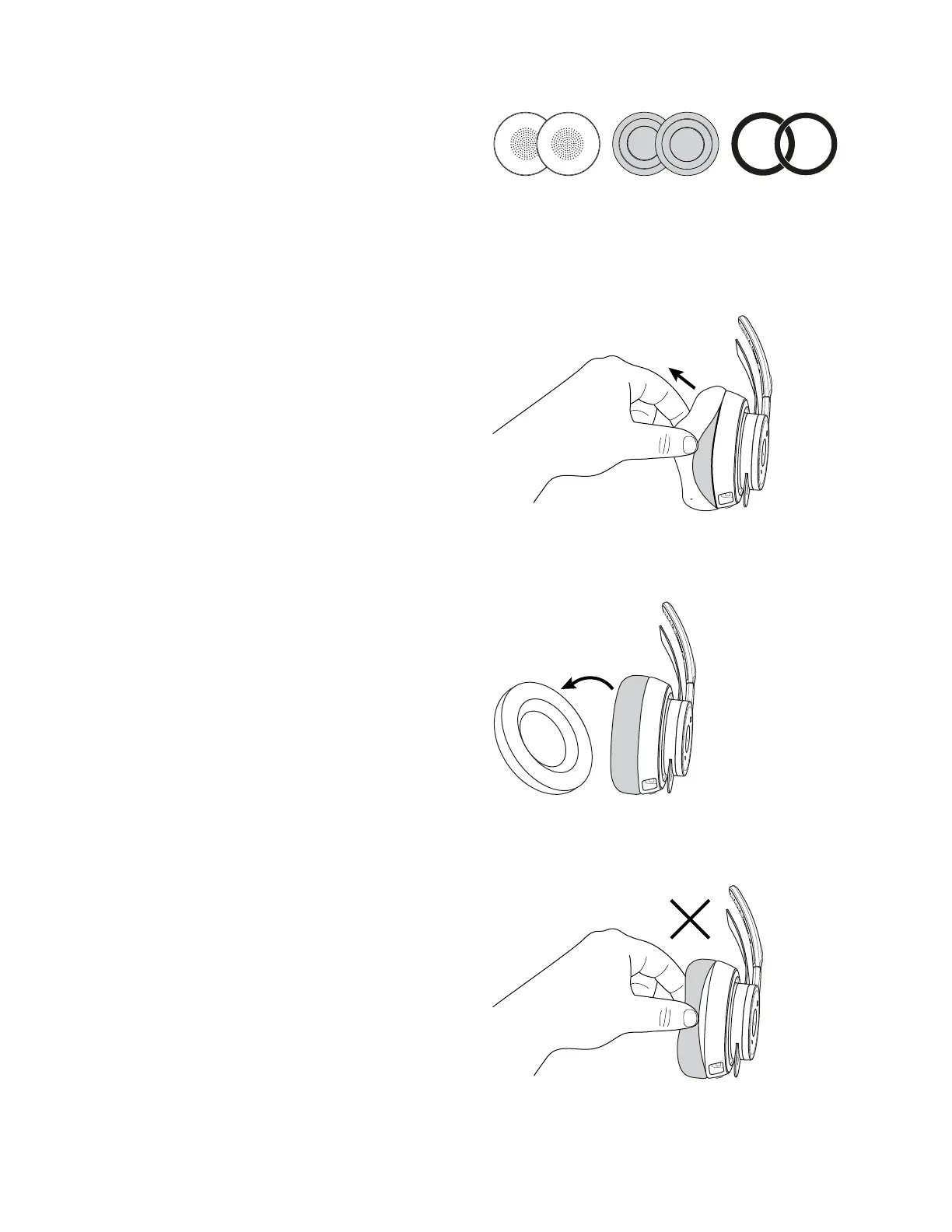1. 2. 3.
REPLACING EARPAD COVERS
1. Take the existing earpad cover o by carefully
pinching the cover.
2. Remove the earpad cover slowly until
it is completely o.
WHAT’S IN THE BOX
1. 1 pair (2 pcs) of replaceable earpad covers
2. 1 pair (2 pcs) of foam cushions
3. 1 pair (2 pcs) of adhesive tapes
Make sure not to pinch the foam cushion which can
be damaged easily.
4 English