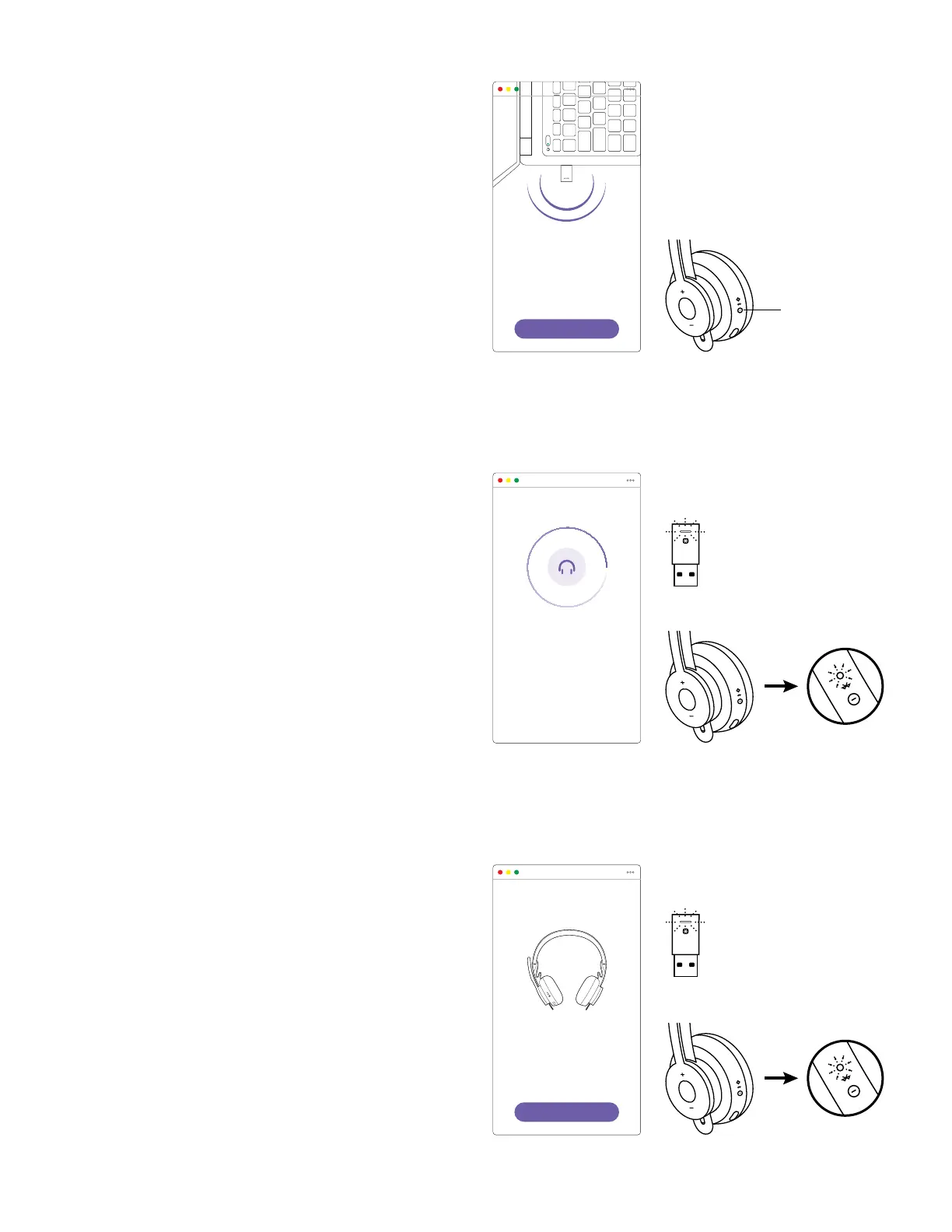Connecting to your headset
Keep your receiver plugged in during the
connection process and make sure your
headset for is in pairing mode.
Cancel pairing
Zone Wireless connected
Your headset is ready to use.
Done
New receiver found
Press and hold the paring button on your
headset for 3 sec to enter pairing mode.
Show me how
Continue
電源
4. 按住電源按鈕 3 秒以在耳機麥克風上進入配對模式。
按一下繼續。
5. 如果成功進入配對模式,接收器和耳機麥克風
上的指示燈會閃爍白燈。
6. 當看到此畫面時,接收器即已和耳機麥克風配對。
接收器和耳機麥克風上的指示燈會轉為亮起穩定
白燈。
13 繁體中文
