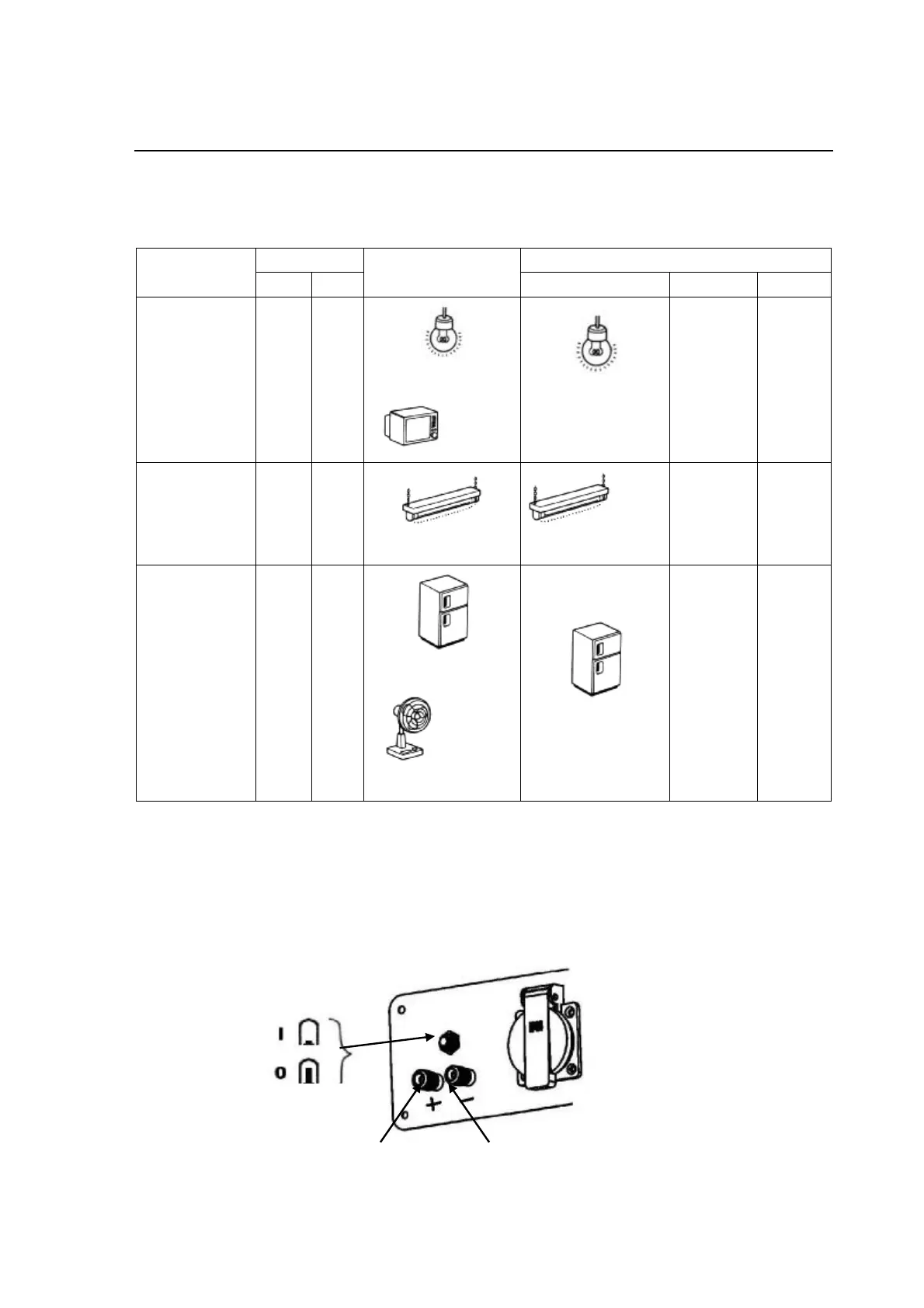GENERATOR USE
- 9 -
Generally, capacitive and inductive loads, especially motor driven devices will generate
a very high starting current. The following table serves as a reference for your
connecting the generator to the electricity consumers as shown in the table.
4) DC Applications
DC terminals
DC terminals are for supplying power to low-power DC loads, or charging other
batteries. Positive DC terminals are colored red, and negative ones are colored black.
Connecting loads: Connect the load’s positive pole to positive DC terminal; connect the
load’s negative pole to negative DC terminal.
ON
OFF
Wattage Example
Type
Starting
Rating
Typical device
Device Starting
Rating
●
lamp
●Heating
device
X1 X1
Incandescent lamp
TV set
Incandescent
lamp
100W
100VA
(W)
100VA
(W)
●Fluorescent
tube
X2 X1.5
Fluorescent tube
40W
Fluorescent tube
80VA
(W)
60VA
(W)
●Motor
driven device
X3~5
X2
Refrigerator
Electric
fan
Refrigerator
150W
450~
750VA
(W)
300VA
(W)
DC overcurrent
protector
Positive (red)
Negative (black)
