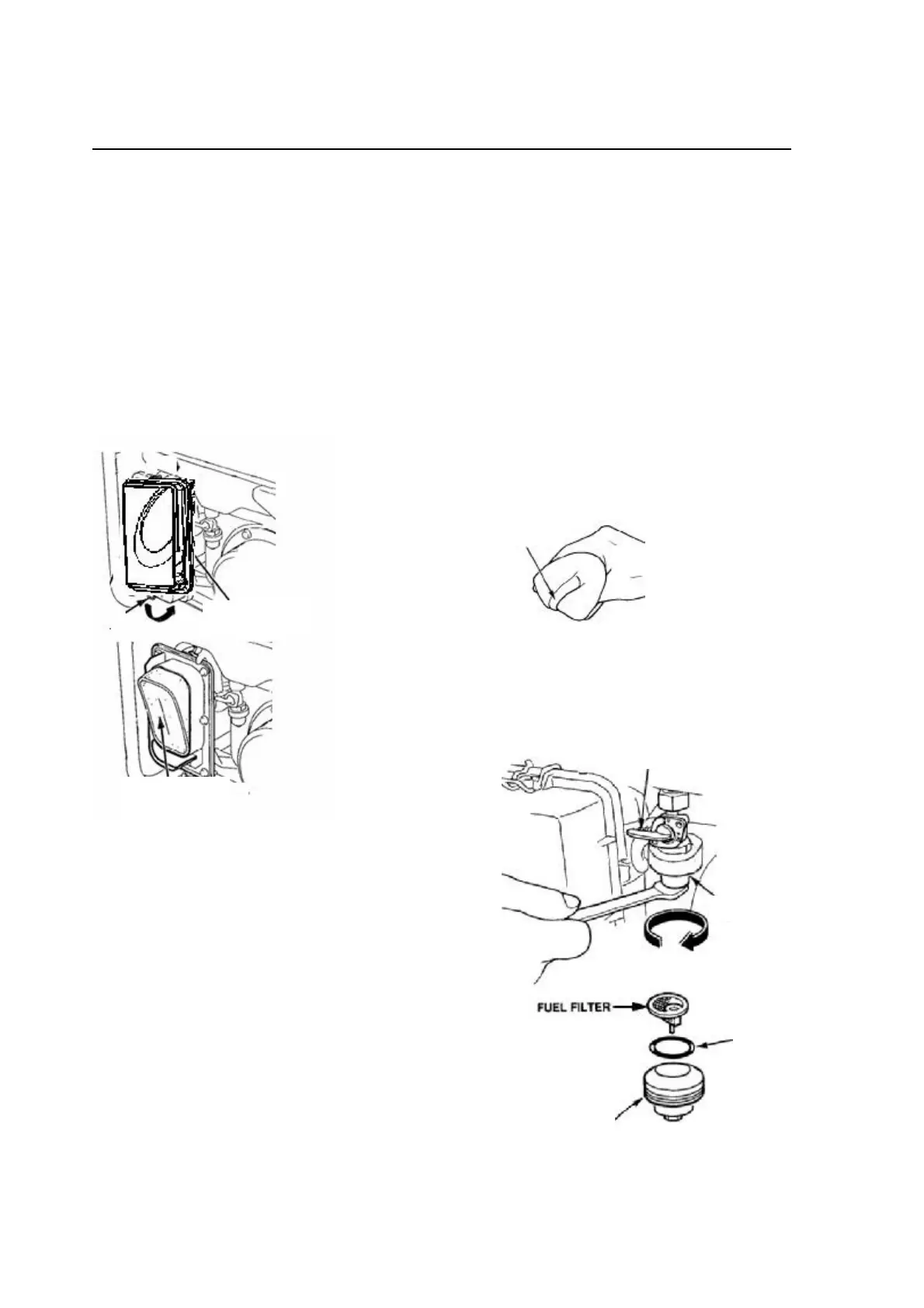MAINTENANCE
- 16 -
○
1
. Unsnap the air filter cover clips, remove the air filter cover and check the filter
element to confirm it is complete and clean.
○
2
. If the foam element is dirty, clean it following the method below:
Wash the element in a solution of household detergent and warm water, or in a
nonflammable (or high flash point) detergent, detergent; thoroughly squeeze fluid
out of it. Drip some drops of engine oil into it.
If the paper element is dirty, gently knock it several times; then use compressed air
(with a pressure not higher than 207KPa) to blow it from the inside to the outside.
Never use a brush to clean the paper element, or its air pores will be clogged. If the
paper element is damaged, replace it with a new one
○
3
. Reinstall the air filter element and the cover.
3) Clean the fuel sediment cup
○
1
. Turn the fuel valve to the OFF position,
remove the fuel sediment cup, and take out
the O ring and strainer.
○
2
. Clean the sediment cup, O-ring, and strainer
in a nonflammable or high flash point solvent.
○
3
. Reinstall O-ring and strainer, and the fuel
sediment cup and tighten the cup.
过滤网
O-ring
Sediment cup
Fuel valve
Sediment cup
Air filter cover
Air Filter
element
