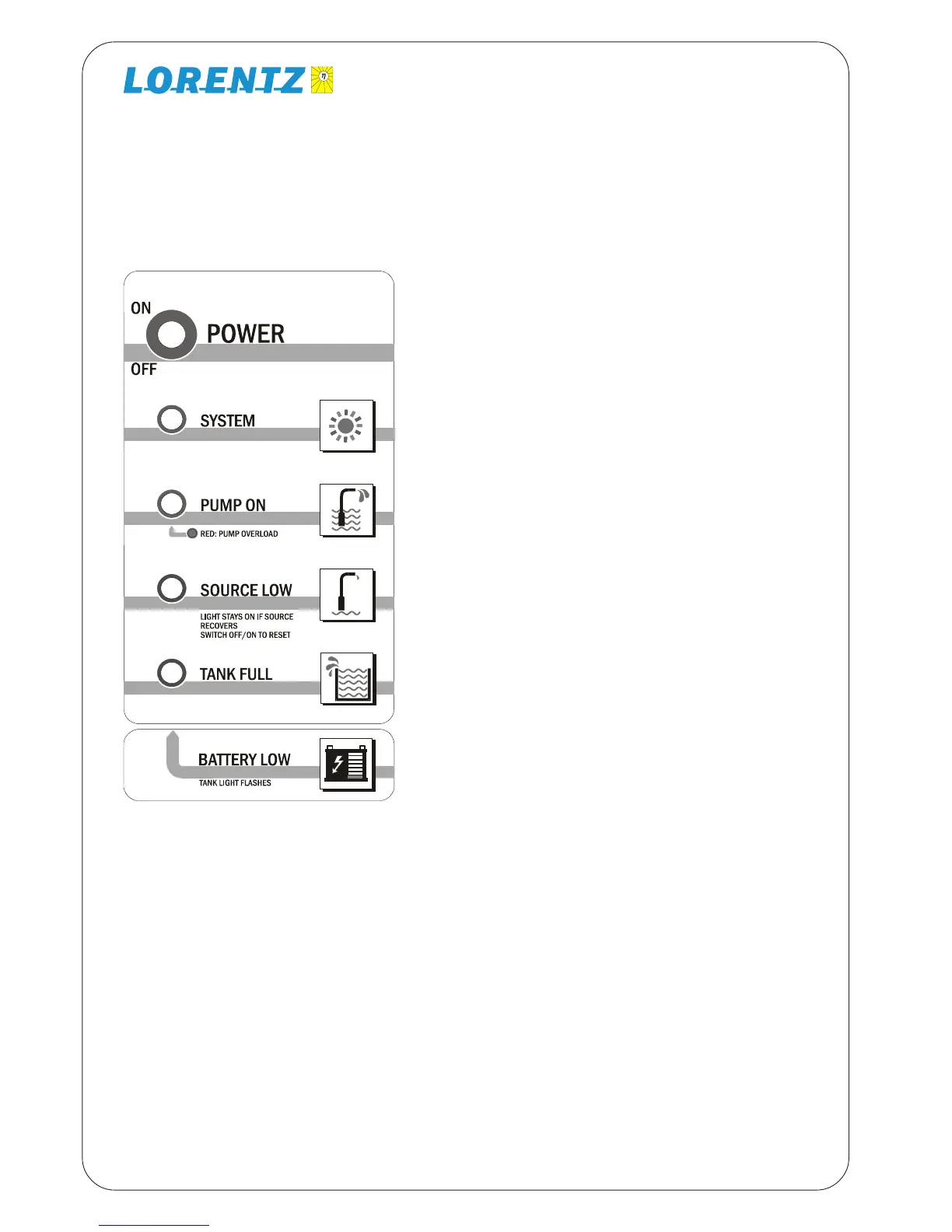6
5 OPERATING THE PUMP
This explains the function of the switch and
the indicator lights on the pump controller.
SWITCH
POWER ON/OFF
When switched off/on during operation, it resets all
system logic.
Indicator lights
SYSTEM (green)
The controller is switched on and the power source
is present. In low-power conditions, the light may
show even if there is not enough power to run the
pump.
PUMP ON (green)
Motor is turning. Sequence of flashing indicates
pump speed. See below sequence
PUMP OVERLOAD (green changes to red)
SOURCE LOW (red)
The water source dropped below the level of the
low-water probe. After the water level recovers, the
pump will restart, but this light will slowly flash until
the sun goes down, power is interrupted, or the
POWER switch is reset. This indicates that the
water source ran low at least once since the
previous off/on cycle.
TANK FULL (red)
Pump is turned off by action of the remote float
switch (or pressure switch or manual switch,
whichever is wired to the “remote float switch”
terminals.
BATTERY LOW (tank light flashes)
Battery systems only – battery voltage fell to 44 /
22V, and has not yet recovered to 48/24V.
RPM indication: Pump speed can be read off by the
flashing sequence of the Pump ON LED.
LED ON > 900
One flash > 1200
Two flash > 1600
Three flash > 2000
Four flash > 2400
Five flash > 2800